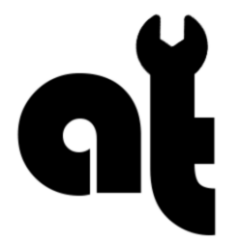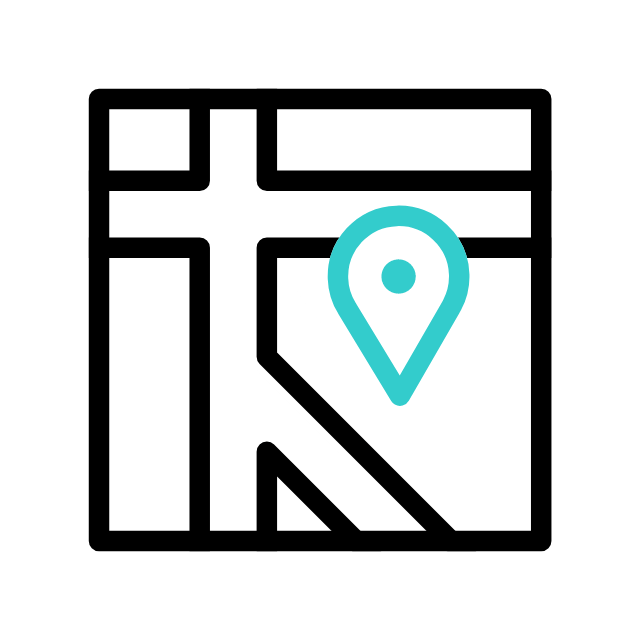Home / Office (SAN or NAS) storage are highly recommended, the reasons are simple, centralize, reliable, and safe data/files available always to be accessed and shared across your network.
You can start with a single device “NAS” connected to a single or dual ethernet cables to your home/office internet router, this device can have from 1 to 64 TB disks space you can use to save your files, documents, pictures, music, basically all your data in one place, share it within your network easily, unlike regular USB external hard disk, that connected to a single computer and in order to share it you will have to unplug it from your computer losing access to it, and plug it in another computer to get some files from it, it is totally waste of time, and putting your files at risk losing the hard drive, or even get damaged while moving it, or the USB device fell down from your hand or office etc.
NAS is a centralized device, connected to your network, and that is it, you don’t need to plug anything to you computer and you don’t need to move anything anymore, NAS can be configured in many ways depends on what you really need, like a NAS device with 2 hard disks can be configured in RAID1 means one disk will be holding you data, and the other one is basically a mirrored disk holding the same data as disk 1 providing you a redundancy and you will be safe if one of the disks get failed for any reason, RAID1 needs at least 2 disks in NAS device and can be expanded.
NAS devices can be configured in RAID5 means at least 3 disks are in this NAS device, providing you more space like 2 disks are working together holding your data, and the third will be a backup one, just in case one of the two active disks get failed, then the backup one get its place, for redundancy and more space in this scenario. RAID5 needs at least 3 disks in NAS device and can be expanded.
NAS devices usually inexpensive easy to install, configure and manage.
Now what is SAN?
SAN consist of more than a single device, more complex system, connected to a high bandwidth network and cables, the functionality as of RAID1-RAID5 etc are the same, SAN usually expensive depends on the brand and features, complex to configure and needs storage administrator to modify, expand and troubleshoot, SAN more recommended to medium-large businesses and not to be used in home/small businesses.
Nowadays most of the SAN/NAS provides many features like replication to another SAN/NAS or to the cloud service provider like Microsoft Azure, AWS, Google cloud and more, as a disaster recovery plan just in case, as an additional layer to make sure you never lose any data anymore.
Snapshots, Snapmirror, recycle bin and many other features to leverage your NAS/SAN.