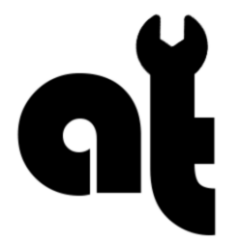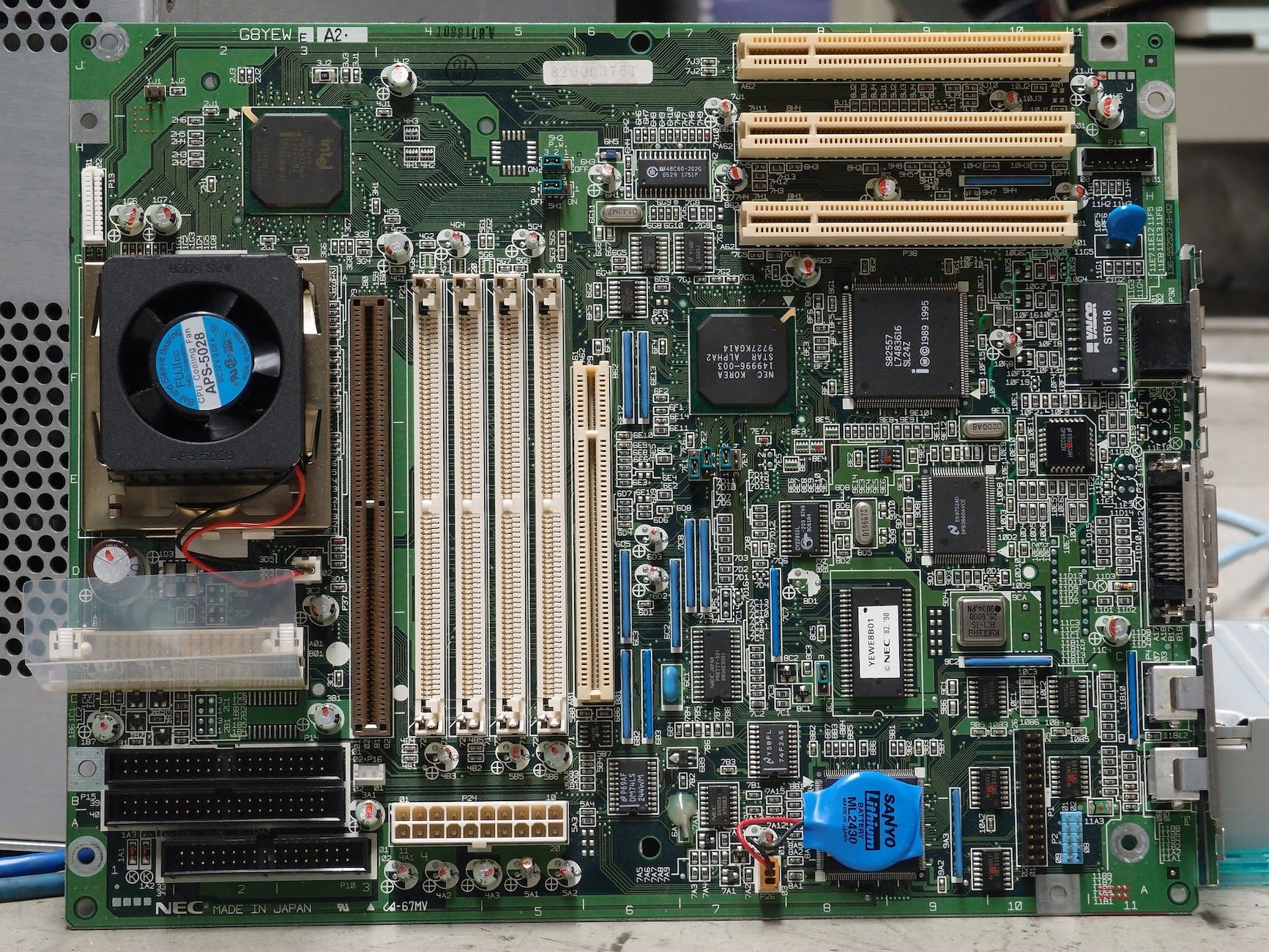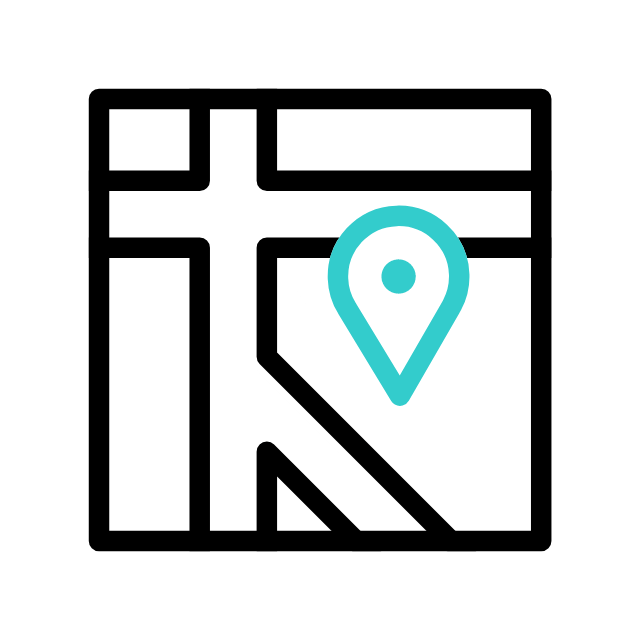Nice question, one of our customers asked us this question “How much RAM/Memory my computer can support?”, it is good to know what is your computer maximum memory / RAM supported configuration, and it is all depends on your CPU and motherboard ..
the easiest way to check and get the answer, is to know your CPU model, and then to go to the vendor website, example Intel, and check that specific model spec and maximum supported memory.. if you have a CPU lets say i5-6500 , now you can go to intel website
https://www.intel.ca/ and then on the top right corner click on search “magnifying glass icon” and type the CPU model i5-6500 press enter,
the first result will be the relevant CPU spec, click on the link, it will takes you to
click on Specifications now, scroll down, to Memory Specifications..
you will find info similar to this:
Max Memory Size (dependent on memory type) | 64 GB
Memory Types | DDR4-1866/2133, DDR3L-1333/1600 @ 1.35V
this means your computer max is 64GB and this also depends on your computer motherboard, if you have enough RAM slots or not.
to know how to get your computer CPU model or how many memory slots your computer has, please read our article : Click here
if you need any assistance please contact Apamea Tech CA