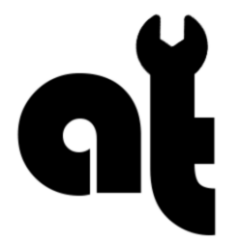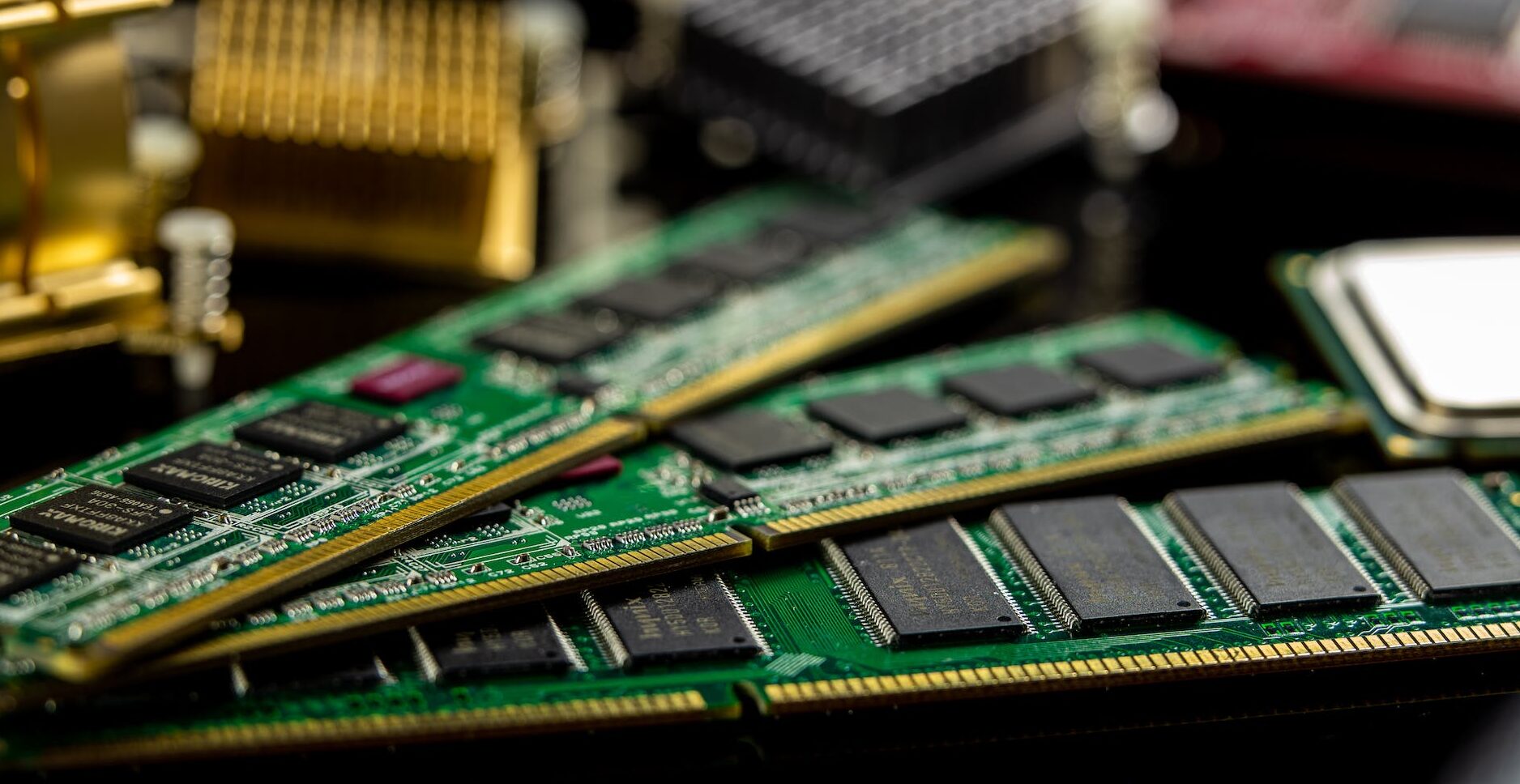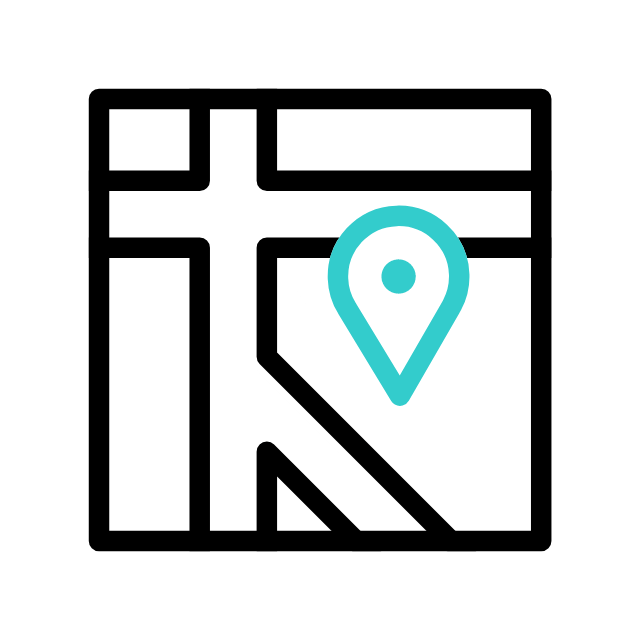Got tech troubles? Don’t wait! Contact us today
📞 (226) 980 9800 or fill out our WebForm click here , and get your devices back on track.
In today’s digital age, computers have become an integral part of our lives, serving as powerful tools for work, entertainment, and communication. However, over time, you may notice your once-speedy computer gradually slowing down, leading to frustration and decreased productivity. One of the most common reasons for this slowdown is insufficient RAM (Random Access Memory). In this article, we’ll explore why adding more RAM is often the solution to a sluggish computer and how it can significantly improve performance.
Understanding RAM:
RAM is a type of computer memory that is used for temporarily storing data that the CPU (Central Processing Unit) needs to access quickly. Unlike the long-term storage capacity of your hard drive or SSD (Solid-State Drive), RAM provides high-speed, volatile memory that is essential for running applications and the operating system smoothly.
The Role of RAM in Computer Speed:
- Multitasking: One of the primary functions of RAM is to allow your computer to multitask efficiently. When you have multiple applications open simultaneously, each program requires its share of RAM to operate smoothly. If your RAM is limited, your computer may struggle to manage these tasks, causing delays and slowdowns.
- Faster Data Access: RAM provides quicker access to data than traditional storage drives. When an application needs to load data, it retrieves it from RAM, which is much faster than accessing it from your hard drive or SSD. Therefore, having more RAM allows your computer to respond to your commands faster.
- Preventing Bottlenecks: Inadequate RAM can create a bottleneck in your system’s performance. When RAM is exhausted, the computer starts using a portion of your hard drive or SSD as a substitute, known as “virtual memory.” Virtual memory is significantly slower than physical RAM, leading to noticeable performance degradation.

Signs That Your Computer Needs More RAM:
- Sluggishness: If your computer is becoming slower with routine tasks like web browsing, opening applications, or working with files, it’s a clear indication that it might be running out of available RAM.
- Frequent Freezing or Crashing: When RAM is overwhelmed, your computer may freeze or crash as it struggles to allocate memory resources to various tasks.
- Excessive Page File Usage: You can monitor your computer’s RAM usage in the Task Manager (Windows) or Activity Monitor (macOS). If you notice that your computer frequently relies on the page file, it’s time to consider adding more RAM.
The Benefits of Adding More RAM:
- Improved Speed and Responsiveness: By upgrading your RAM, you’ll experience a noticeable boost in your computer’s speed and responsiveness. Applications will load faster, and multitasking will become smoother.
- Enhanced Multitasking: With ample RAM, you can effortlessly run multiple applications simultaneously without any noticeable slowdowns. This is particularly valuable for professionals who rely on resource-intensive software.
- Extended Lifespan: Upgrading your RAM can extend the usable life of your computer. Instead of investing in a new system, a RAM upgrade can provide a cost-effective performance boost.
- Better Gaming and Creative Work: Gamers and creative professionals who use demanding software for tasks like video editing, 3D rendering, or graphic design will benefit greatly from increased RAM, as it can prevent lag and improve rendering times.
Conclusion:
In a world where technology evolves rapidly, keeping your computer up to speed is essential for productivity and enjoyment. When your computer begins to slow down, consider upgrading your RAM before contemplating a full system replacement. Adding more RAM is a cost-effective and efficient way to revitalize your computer’s performance, allowing you to continue using it for years to come. So, if your computer is showing signs of sluggishness, remember that more RAM could be the key to unlocking its full potential, and as always ApameaTech.CA always ready to assist you.