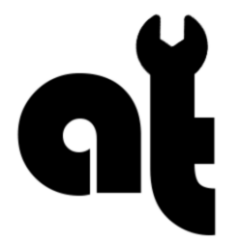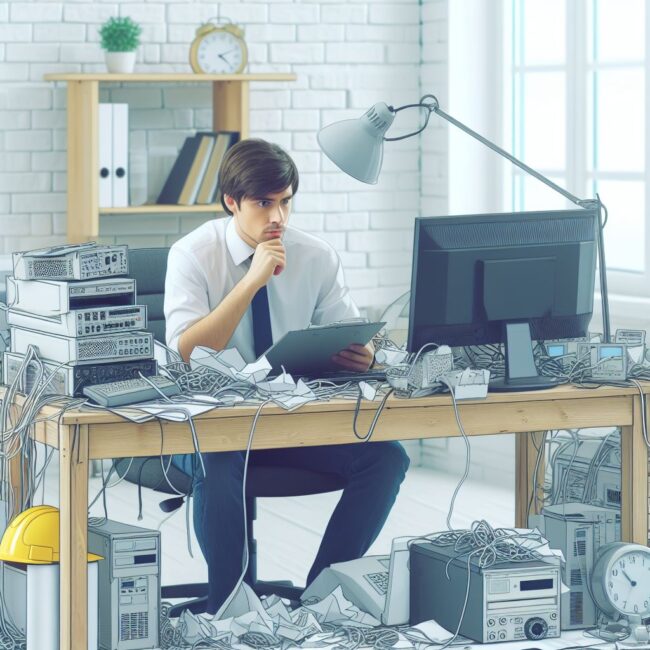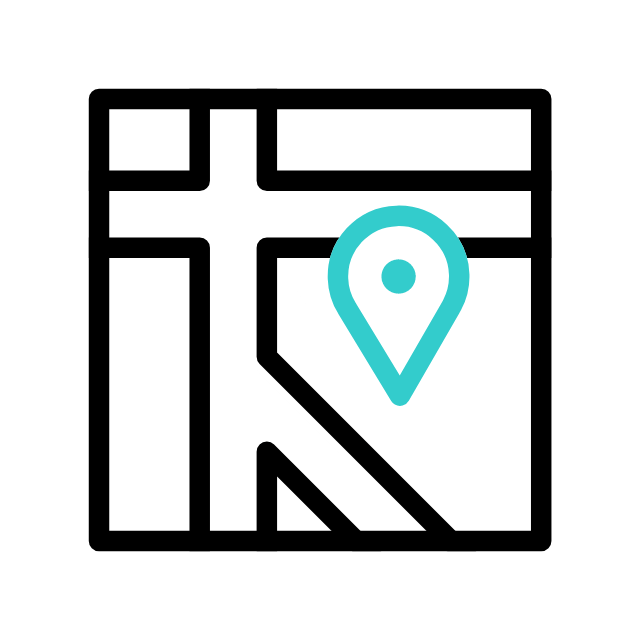Got tech troubles? Don’t wait! Contact us today
📞 (226) 980 9800 or fill out our WebForm click here , and get your devices back on track.
Introduction:
In an era where our lives are increasingly digital, staying organized can save time, reduce stress, and boost productivity. Here are ten practical tips to help you keep your digital life in order.
1. Use Cloud Storage:
Leverage cloud storage services like Google Drive, Dropbox, or OneDrive to keep your files accessible and backed up. This ensures you can access important documents from any device and reduces the risk of data loss.
2. Organize Your Emails:
Create folders or labels for different categories of emails, such as work, personal, and subscriptions. Use filters to automatically sort incoming emails and keep your inbox clutter-free.
3. Manage Your Passwords:
Use a password manager to store and organize your passwords securely. This not only keeps them safe but also makes it easy to use strong, unique passwords for all your accounts.
4. Clean Up Your Desktop:
Avoid a cluttered desktop by regularly cleaning up and organizing your files into folders. Keep only the most frequently used shortcuts on your desktop for quick access.
5. Create a Digital Filing System:
Develop a consistent folder structure for your files. For example, you might have separate folders for work documents, personal files, photos, and projects, each with subfolders for better organization.
6. Regularly Back Up Your Data:
Set up automatic backups for your computer and mobile devices. Use external hard drives, cloud services, or both to ensure your data is safe in case of hardware failure or accidental deletion.
7. Declutter Your Apps:
Uninstall apps and software you no longer use. This not only frees up space but also makes it easier to find and access the apps that you do use regularly.
8. Manage Your Digital Photos:
Organize your photos into albums by date, event, or category. Use cloud photo storage services like Google Photos or Apple iCloud to back up and access your photos across devices.
9. Keep Your Browser Clean:
Regularly clear your browser’s cache and cookies to improve performance. Use bookmarks to organize frequently visited websites and browser extensions to enhance productivity.
10. Schedule Regular Maintenance:
Set aside time each month to review and organize your digital files, update software, and perform system maintenance. Regular upkeep can prevent issues and keep your digital life running smoothly.
Conclusion:
By adopting these ten tips, you can maintain a well-organized digital life, making it easier to find what you need, stay productive, and protect your important information. Embrace these practices to bring order to your digital world and enjoy the benefits of a more streamlined, efficient lifestyle.
Got tech troubles? Don’t wait! Contact us today
📞 (226) 980 9800 or fill out our WebForm click here , and get your devices back on track.