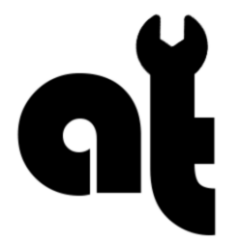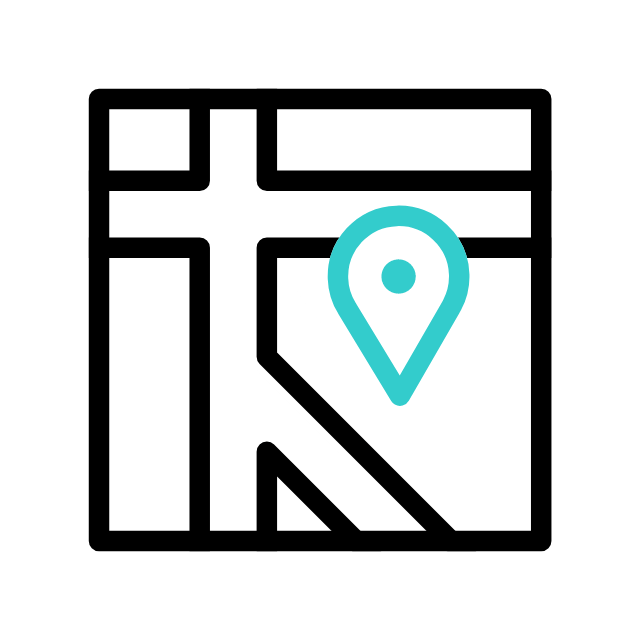Got tech troubles? Don’t wait! Contact us today
📞 (226) 980 9800 or fill out our WebForm click here , and get your devices back on track.
Introduction:
In our increasingly connected world, having a fast and reliable home Wi-Fi network is essential. Whether you’re streaming movies, working from home, or gaming online, these tips will help you optimize your Wi-Fi for maximum performance and reliability.
1. Choose the Right Location for Your Router:
Place your router in a central location in your home to ensure even coverage. Avoid placing it near thick walls, metal objects, or appliances that could interfere with the signal.
2. Update Your Router’s Firmware:
Keep your router’s firmware up to date to benefit from performance improvements and security patches. Check the manufacturer’s website or your router’s settings for available updates.
3. Use a Modern Router:
Older routers may not support the latest Wi-Fi standards. Consider upgrading to a newer model that supports Wi-Fi 5 (802.11ac) or Wi-Fi 6 (802.11ax) for better speed and connectivity.
4. Secure Your Network:
Protect your network with a strong password to prevent unauthorized access. Use WPA3 encryption if your router supports it, as it offers better security than older standards like WPA2.
5. Optimize Your Router’s Settings:
Dive into your router’s settings to optimize performance. Enable Quality of Service (QoS) to prioritize bandwidth for critical applications like video calls or gaming.
6. Reduce Interference:
Minimize interference from other electronic devices by keeping your router away from cordless phones, microwaves, and baby monitors. Switch to the 5GHz band if the 2.4GHz band is congested.
7. Extend Your Network with Range Extenders or Mesh Systems:
If you have a large home or areas with weak signals, consider using Wi-Fi range extenders or a mesh Wi-Fi system to improve coverage.
8. Manage Connected Devices:
Too many connected devices can strain your network. Disconnect devices that are not in use and consider limiting the number of devices that connect to your Wi-Fi simultaneously.
9. Check for Network Congestion:
Use apps or built-in router features to analyze your network’s performance and identify congestion points. Adjust channel settings to avoid overlapping with neighbors’ networks.
10. Perform Regular Speed Tests:
Regularly test your internet speed to ensure you’re getting the bandwidth you’re paying for. If speeds are consistently low, contact your ISP to troubleshoot or consider upgrading your plan.
Conclusion:
By implementing these tips, you can significantly improve your home Wi-Fi performance, ensuring a faster and more reliable connection for all your online activities. Say goodbye to buffering and lag, and enjoy seamless connectivity throughout your home.
Got tech troubles? Don’t wait! Contact us today
📞 (226) 980 9800 or fill out our WebForm click here , and get your devices back on track.