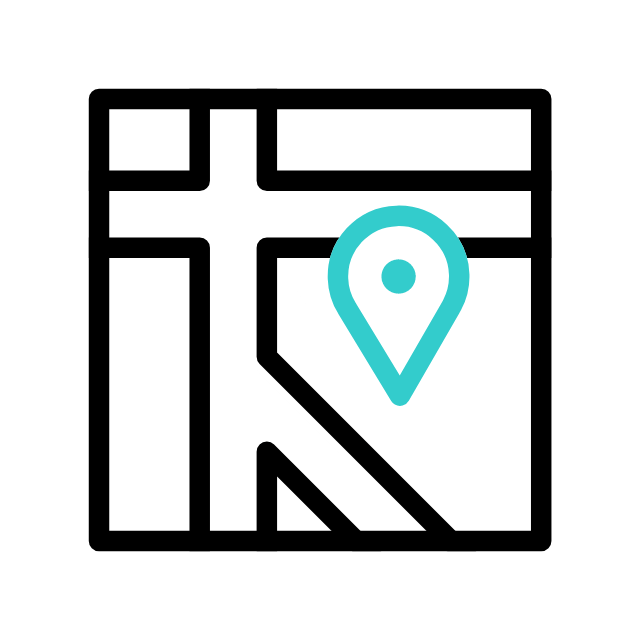Got tech troubles? Don’t wait! Contact us today
📞 (226) 980 9800 or fill out our WebForm click here , and get your devices back on track.
Building a home lab as a student can be a great way to gain practical experience and skills in various IT and technology-related fields. The specific setup of your home lab will depend on your interests and goals, but here are some general steps to get you started:

- Define Your Goals:
- Determine your learning objectives and the skills you want to develop. For example, do you want to learn about networking, cybersecurity, web development, or system administration?
- Select the Hardware:
- Depending on your budget and space, choose the hardware components you need. This might include a desktop or laptop computer, additional servers, network equipment (routers, switches), and storage devices.
- Consider starting with what you have and gradually expanding your lab as needed.
- Choose Virtualization Software:
- Virtualization software allows you to run multiple virtual machines (VMs) on a single physical machine. Popular options include VMware Workstation, Oracle VirtualBox, and Hyper-V (for Windows users).
- Install your chosen virtualization software on your host machine.
- Create Virtual Machines:
- Set up virtual machines for your lab environment. Depending on your goals, you may need VMs for different operating systems (Windows, Linux, etc.).
- Experiment with different configurations and services within these VMs.
- Networking Setup:
- Understand the basics of networking, including subnetting, IP addressing, and routing.
- Configure virtual networks within your virtualization software to simulate different network scenarios.
- You may also want to set up a physical lab network if you have network hardware available.
- Operating Systems and Services:
- Install and configure different operating systems on your virtual machines. This might include various flavors of Linux (e.g., Ubuntu, CentOS) and different versions of Windows.
- Set up and experiment with different services, such as web servers, databases, DNS, and DHCP.
- Security Practice:
- As you experiment with your lab environment, pay attention to security practices. Learn how to secure your systems, detect vulnerabilities, and practice ethical hacking (with permission and in a controlled environment).
- Consider setting up a firewall and intrusion detection system within your lab.
- Documentation:
- Keep detailed documentation of your lab setup, configurations, and any issues you encounter. This documentation will be valuable for your learning process and future reference.
- Online Resources and Communities:
- Join online forums, communities, and discussion groups related to your field of interest. These can be excellent places to ask questions, share knowledge, and learn from others.
- Budget and Expand Gradually:
- Building a home lab can be budget-friendly, especially if you start small and gradually expand as your skills and interests grow.
- Consider open-source software and free resources to minimize costs.
- Hands-On Practice:
- The key to a successful home lab is hands-on practice. Experiment, break things, and learn from your mistakes. Practical experience is invaluable in the IT and technology fields.
Remember that your home lab setup can evolve over time as you gain more experience and discover new areas of interest. The specific technologies and configurations you use will depend on your goals and what you want to learn
Explore more with Apamea Tech
Sign up to receive updates, discounts and latest posts directly to your inbox! we promise you 1-2 emails/month and no spam