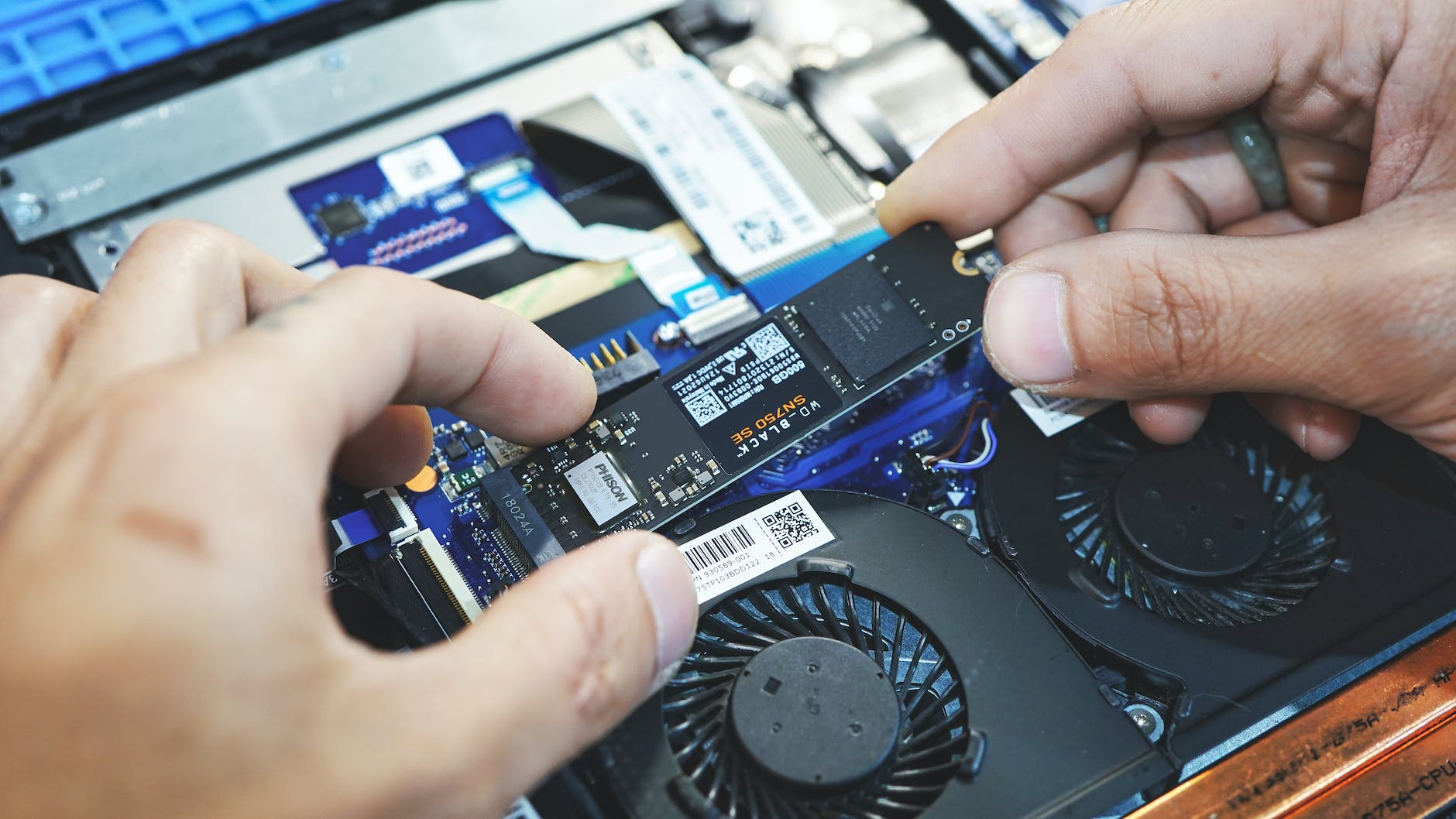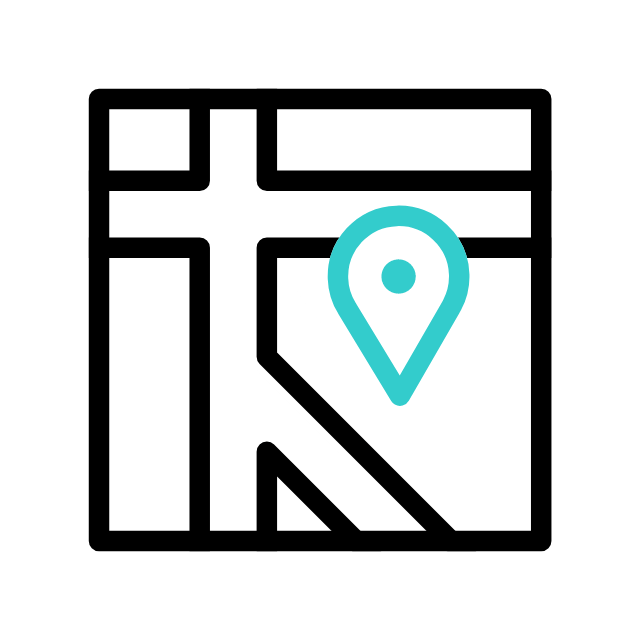Got tech troubles? Don’t wait! Contact us today
📞 (226) 980 9800 or fill out our WebForm click here , and get your devices back on track.
Introduction:
With more people working from home than ever before, having an effective and comfortable home office setup is essential. Here are ten tips to help you create a productive and ergonomic workspace.
1. Choose the Right Location:
Select a quiet, well-lit area in your home for your office. Ideally, this space should be away from high-traffic areas to minimize distractions.
2. Invest in a Good Chair:
A comfortable, ergonomic chair is crucial for maintaining good posture and reducing back pain. Look for a chair that offers lumbar support and adjustable features.
3. Optimize Your Desk Setup:
Ensure your desk is at the correct height so your forearms are parallel to the floor when typing. Use a monitor stand to position your screen at eye level to prevent neck strain.
4. Manage Your Cables:
Use cable organizers or clips to keep your cords and cables neatly arranged. This not only reduces clutter but also prevents tripping hazards and makes your workspace look tidier.
5. Improve Lighting:
Natural light is ideal, but if that’s not possible, use a combination of ambient and task lighting to reduce eye strain. Consider a desk lamp with adjustable brightness.
6. Personalize Your Space:
Make your home office inviting by adding personal touches such as plants, artwork, or family photos. A comfortable, personalized space can boost your mood and productivity.
7. Use Dual Monitors:
If your work involves multitasking, consider using dual monitors. This can increase your efficiency by allowing you to have multiple windows open and visible at once.
8. Maintain a Clean Desk Policy:
Keep your desk free of unnecessary items. Regularly declutter and organize your workspace to keep it neat and functional.
9. Incorporate Storage Solutions:
Use shelves, drawers, and filing cabinets to store your documents and office supplies. This helps keep your desk clear and your materials easily accessible.
10. Take Care of Ergonomics:
Position your keyboard and mouse so your wrists are straight and your elbows are close to your body. Take regular breaks to stretch and move around to avoid prolonged static positions.
Conclusion:
A well-thought-out home office setup can make a significant difference in your productivity and comfort. Implement these tips to create a workspace that supports your work habits and enhances your overall well-being.
Got tech troubles? Don’t wait! Contact us today
📞 (226) 980 9800 or fill out our WebForm click here , and get your devices back on track.
Explore more with Apamea Tech
Sign up to receive updates, discounts and latest posts directly to your inbox! we promise you 1-2 emails/month and no spam