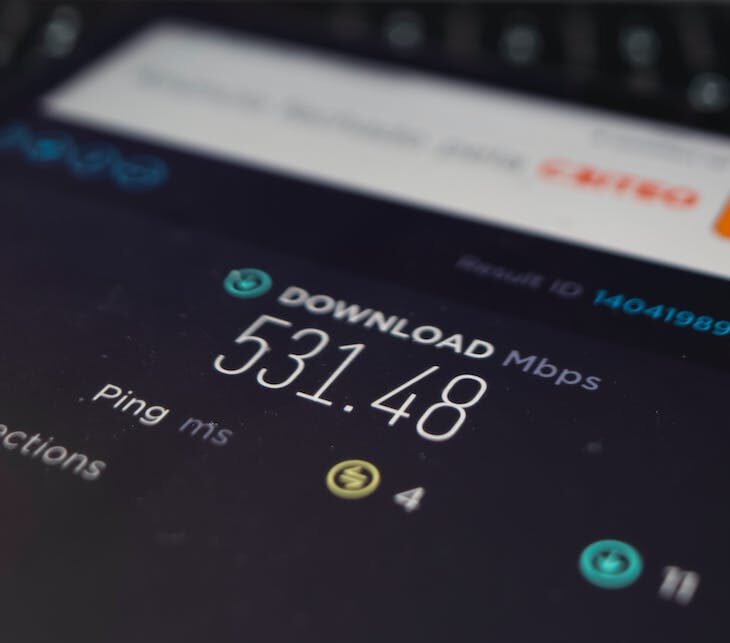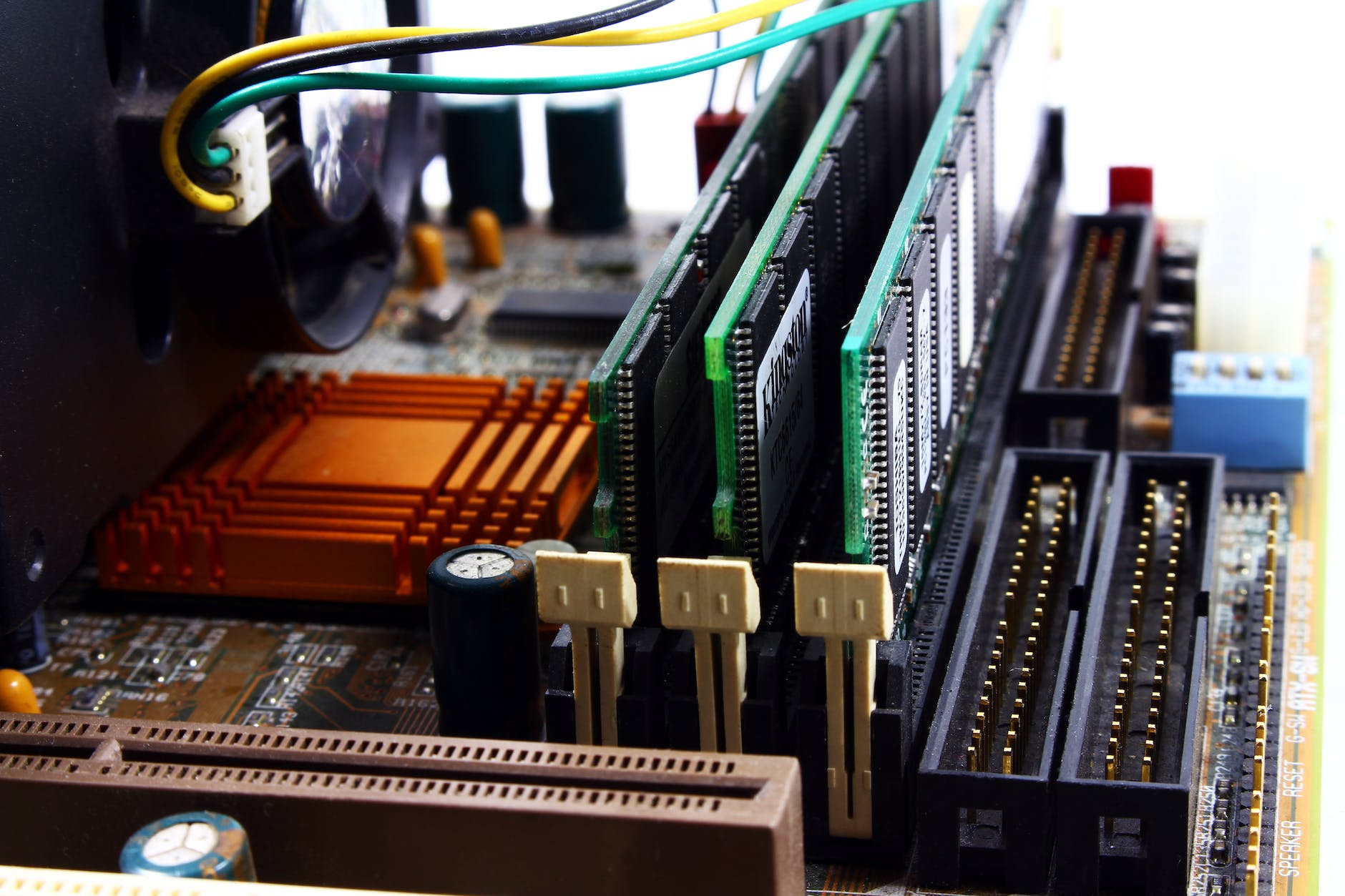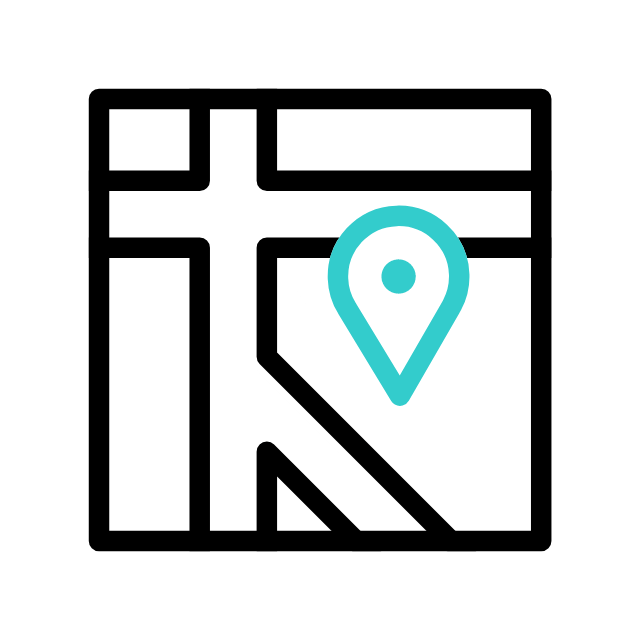Introduction
For power users, optimizing a computer goes beyond basic tweaks and routine maintenance. Advanced techniques can significantly enhance performance, stability, and efficiency. This article explores advanced PC optimization strategies and how our professional computer services can help you achieve peak performance.
Understanding Your System
Before diving into optimization, it’s essential to have a thorough understanding of your system’s hardware and software. Utilize tools like CPU-Z, GPU-Z, and HWiNFO to gather detailed information about your components.
Overclocking for Enhanced Performance
CPU Overclocking
Overclocking your CPU can provide a noticeable performance boost in compute-intensive tasks. Tools like Intel Extreme Tuning Utility (XTU) or AMD Ryzen Master allow you to safely increase clock speeds. Remember to monitor temperatures and stability using stress tests such as Prime95 or AIDA64.
GPU Overclocking
For gamers and graphics professionals, GPU overclocking can enhance rendering performance. Software like MSI Afterburner or EVGA Precision X1 can help you tweak GPU settings. Ensure adequate cooling and perform stability tests with benchmarks like 3DMark.
Advanced Cooling Solutions
High-performance systems generate significant heat, necessitating advanced cooling solutions. Consider the following options:
- Liquid Cooling: Offers superior thermal performance compared to air cooling.
- Custom Loops: Tailor-made liquid cooling solutions for enthusiasts.
- High-end Air Coolers: Premium air coolers like Noctua NH-D15 can also provide excellent cooling.
Storage Optimization
NVMe SSDs
Upgrading to NVMe SSDs can drastically improve boot times and application load times. Ensure your motherboard supports NVMe drives and configure them correctly in BIOS for optimal performance.
RAID Configurations
RAID (Redundant Array of Independent Disks) setups can enhance performance and data redundancy. RAID 0 offers increased speed, while RAID 1 provides data mirroring for protection. Advanced users might explore RAID 5 or 10 for a balance of performance and redundancy.
Operating System Tweaks
Custom Power Plans
Create custom power plans in Windows to balance performance and power consumption. Access the Power Options menu and tweak settings for CPU performance, disk usage, and power savings.
Service Management
Disable unnecessary services and startup programs using Task Manager and the Services console. This reduces system overhead and speeds up boot times.
Registry Tweaks
For advanced users comfortable with the Windows Registry, tweaks can enhance system responsiveness. Always back up the registry before making changes to avoid potential issues.
Network Optimization
Wired vs. Wireless
For maximum performance, prefer wired Ethernet connections over Wi-Fi. Use high-quality Cat6 or Cat7 cables and ensure your network hardware supports Gigabit speeds.
Quality of Service (QoS)
Configure QoS settings on your router to prioritize critical applications and gaming traffic. This ensures minimal latency and bandwidth allocation for important tasks.
Apamea Tech Computer Services
While these advanced optimization techniques can significantly improve your system’s performance, they can be complex and time-consuming. Our professional computer services offer expert assistance with:
- Custom PC Builds: Tailored systems designed for your specific needs.
- Overclocking Services: Safe and stable overclocking for CPUs and GPUs.
- Advanced Cooling Solutions: Installation and maintenance of liquid cooling systems.
- Storage Solutions: Configuration of NVMe SSDs and RAID setups.
- Network Optimization: Enhancing network performance for home and business environments.
Conclusion
Optimizing a high-performance PC requires a deep understanding of hardware and software intricacies. By applying these advanced techniques, power users can push their systems to new heights. For those who prefer professional assistance, our comprehensive computer services ensure your system operates at peak performance, allowing you to focus on what matters most.
Explore more with Apamea Tech
Sign up to receive updates, discounts and latest posts directly to your inbox! we promise you 1-2 emails/month and no spam