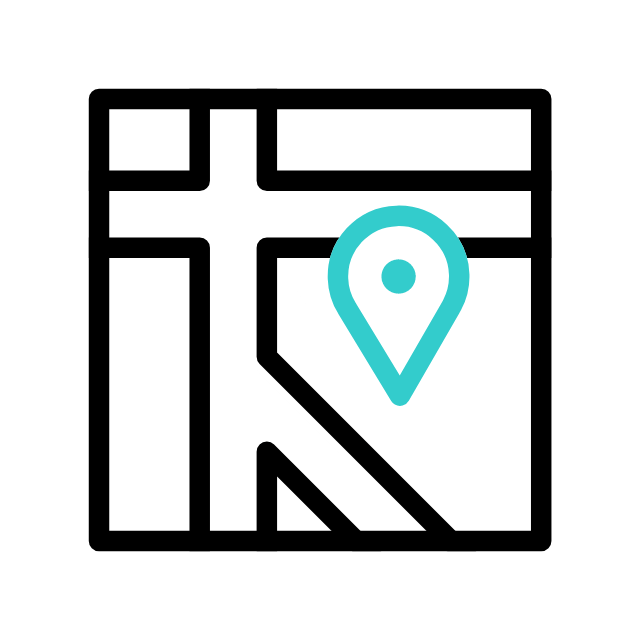If your wordpress / website is not able to resolve external hosts dns, or you are seeing connection refused in the admin dashboard, keep reading please,
try to ssh to your server and run nslookup wordpress.com, if the result is that nothing can be found/resolved,
backup your site/server, then try the following:
sudo dpkg-reconfigure resolvconfif you are getting the following error:
sudo dpkg-reconfigure resolvconf, package ‘resolvconf’ is not installed
then run:
sudo apt update
sudo apt install resolvconfif you get unmet dependencies, try the following:
sudo apt --fix-broken installif you get do you want to continue, type Y
try now to reboot the server, and test your server if it is able to resolve dns using nslookup, if still the same, now run:
sudo dpkg-reconfigure resolvconfthe above should resolve the issue, this is what we have done to one of our clients website and we were able to fix the error.
If you have upgraded your ubuntu server recently to 22.04 / 24.04 and your site is now broken! you might want to take a look into the following post:
Explore more with Apamea Tech
Sign up to receive updates, discounts and latest posts directly to your inbox! we promise you 1-2 emails/month and no spam