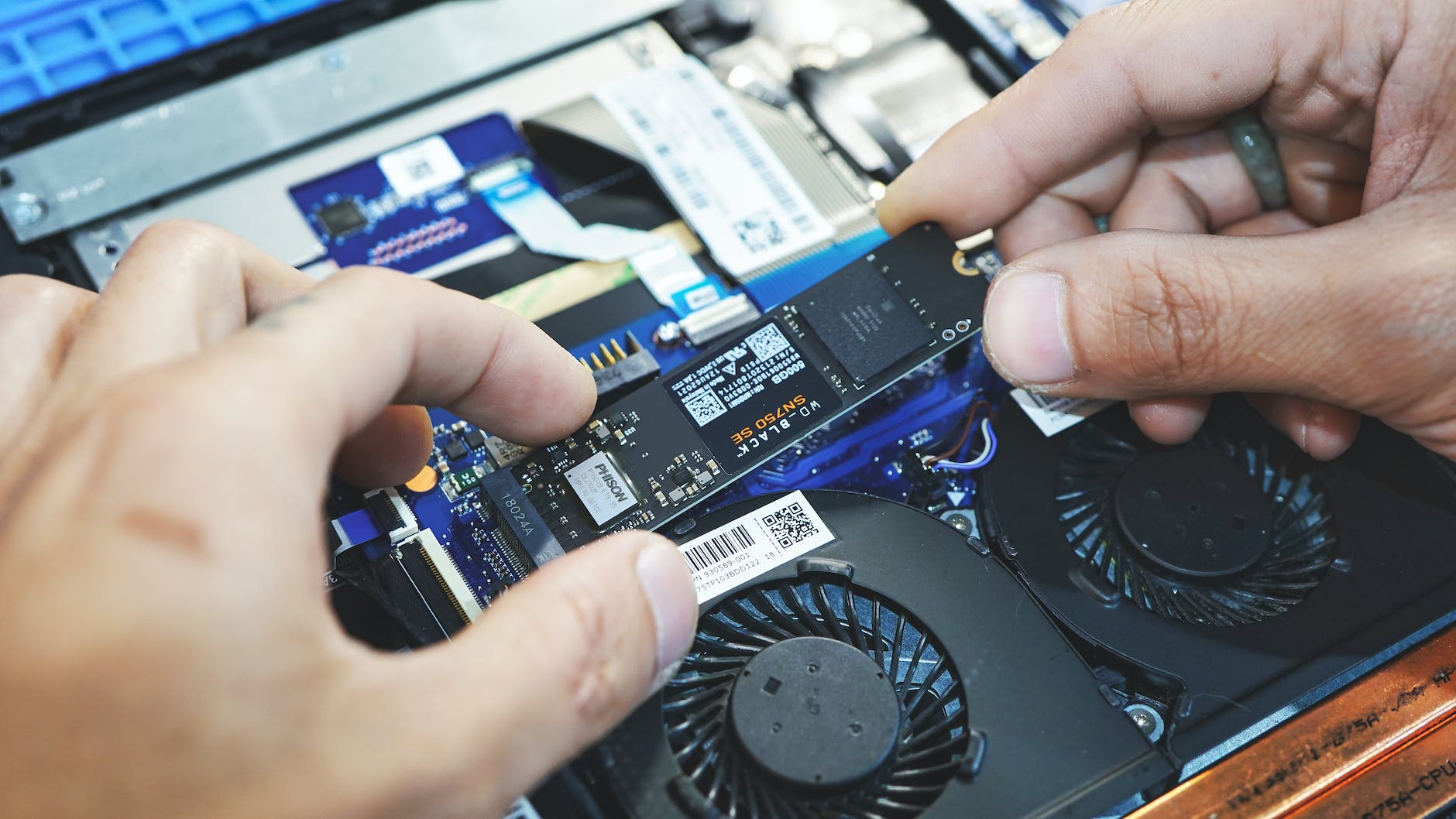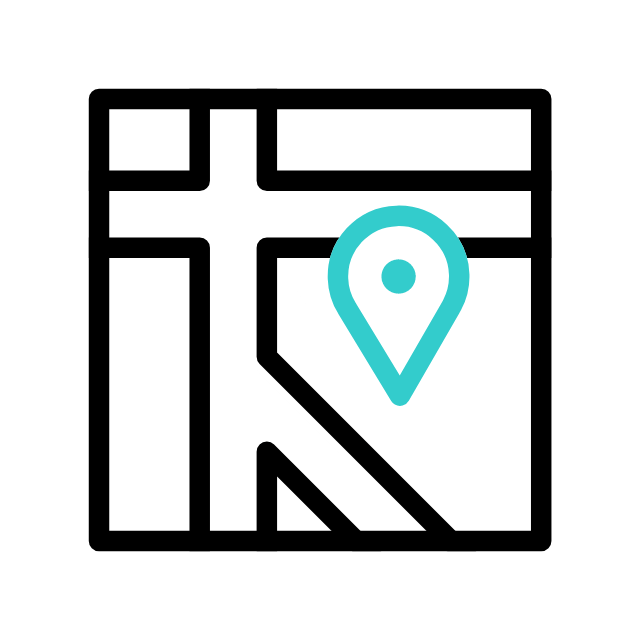Introduction:
In today’s digital age, having a good grip on your computer can significantly boost your productivity and enhance your overall computing experience. Whether you’re a seasoned user or just starting out, these essential tips will empower you to navigate your digital world with confidence.
1. Keep Your Software Updated:
Stay ahead of potential security threats and enjoy the latest features by regularly updating your operating system, antivirus software, and applications. Set them to update automatically for hassle-free protection.
2. Backup Your Data:
Protect your precious memories and important documents by backing them up regularly. Whether it’s using cloud storage, external hard drives, or dedicated backup software, make it a habit to safeguard your data.
3. Surf the Web Safely:
Navigate the vast ocean of the internet with caution. Learn to spot phishing scams, avoid suspicious websites, and keep your personal information secure. A little vigilance goes a long way in staying safe online.
4. Strengthen Your Passwords:
Your digital fortress begins with strong passwords. Mix upper and lower case letters, numbers, and symbols, and consider using a password manager for added convenience and security.
5. Organize Your Digital Space:
Tame the chaos of digital clutter by organizing your files into well-labeled folders. Whether it’s work documents, family photos, or your favorite tunes, a tidy digital space makes finding what you need a breeze.
6. Give Your Hard Drive Some TLC:
Keep your computer running smoothly by regularly cleaning up unnecessary files and applications. Your hard drive will thank you, and you’ll enjoy faster performance as a result.
7. Protect Your Hardware Investments:
Extend the lifespan of your devices by practicing good hardware hygiene. Invest in surge protectors, keep your equipment clean, and avoid subjecting them to extreme temperatures or moisture.
8. Streamline Your Startup:
Speed up your computer’s boot time by managing startup programs and services. Identify and disable unnecessary startup items to get to work—or play—faster.
9. Shortcut to Success:
Unlock the full potential of your keyboard with handy shortcuts. From copying and pasting to navigating between applications, mastering keyboard shortcuts will make you a computing ninja.
10. Reboot Regularly:
Give your computer a fresh start by restarting it regularly. Not only does this install important updates, but it also clears out temporary files and refreshes system resources for smoother performance.
Conclusion:
Armed with these essential tips, you’re well-equipped to harness the full power of your computer. Incorporate them into your digital routine, and watch as your computing experience reaches new heights of efficiency and enjoyment.
and always remember Apamea Tech CA is always here to assist you 🙂
Explore more with Apamea Tech
Sign up to receive updates, discounts and latest posts directly to your inbox! we promise you 1-2 emails/month and no spam