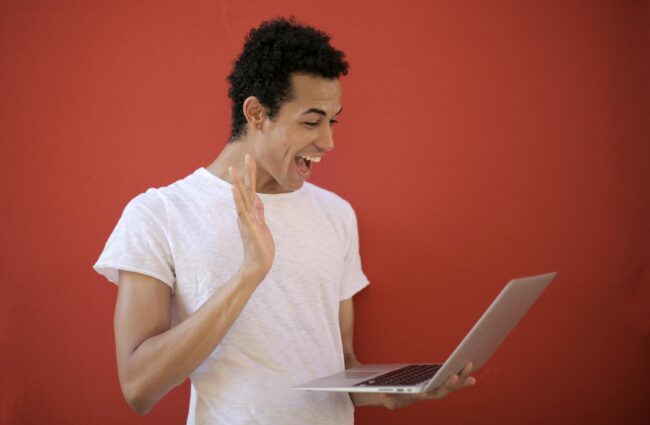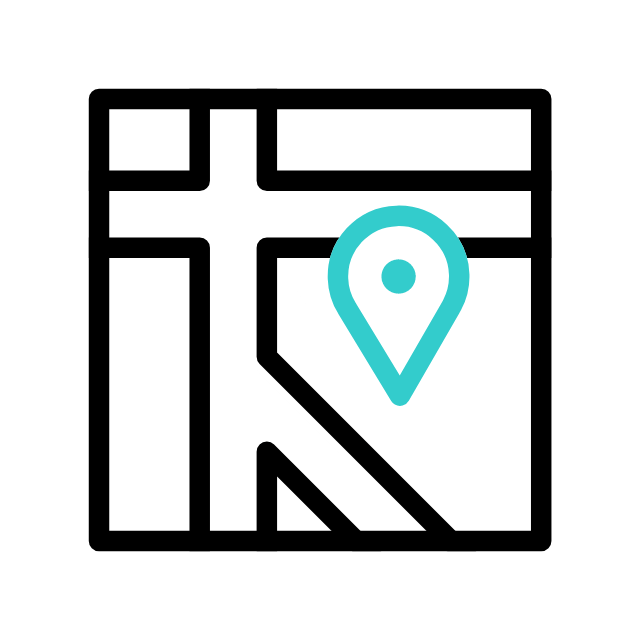Got tech troubles? Don’t wait! Contact us today
📞 (226) 980 9800 or fill out our WebForm click here , and get your devices back on track.
A slow computer can be caused by various factors. To address the issue and potentially improve your computer’s performance, you can consider the following steps:
- Check for Malware: Malware and viruses can slow down your computer. Use reputable antivirus and anti-malware software to scan your system.
- Free up Disk Space: A nearly full hard drive can slow down your computer. Delete unnecessary files, uninstall unused programs, and use tools like Disk Cleanup (on Windows) or Disk Utility (on macOS) to free up space.
- Update Software: Ensure that your operating system and all software are up to date. Updates often include performance improvements and security fixes.
- Manage Startup Programs: Disable unnecessary startup programs that load when you turn on your computer. This can be done through the Task Manager (on Windows) or System Preferences (on macOS).
- Increase RAM: If your computer has insufficient RAM, upgrading it can significantly improve performance, especially when running multiple applications simultaneously.
- Upgrade Your Hard Drive: If your computer still uses a traditional HDD, consider upgrading to a Solid State Drive (SSD). SSDs are faster and can provide a significant speed boost.
- Browser Optimization: Browsers can be resource-intensive. Clear your browser cache and consider using browser extensions to manage tabs and block unnecessary scripts.
- Graphics Drivers: Ensure your graphics card drivers are up to date. Outdated drivers can lead to performance issues.
- Cooling and Dust: Overheating can slow down a computer. Make sure your computer is well-ventilated and free from dust that can clog fans and heat sinks.
- Check for Hardware Issues: Slow performance can also be caused by failing hardware components. If none of the above solutions work, it might be worth having a technician inspect your hardware.
- Reinstall Operating System: As a last resort, if your computer is still slow, you can consider reinstalling the operating system. This will wipe the computer clean and start fresh.
- Call a professional technician: ApameaTech.CA always ready to assist you on-site at your location, if you are in London, Ontario we are probably 15-30 min away from your location.

Remember to back up your important data before making any significant changes to your computer. If you’re not comfortable performing these tasks yourself, you might want to seek the assistance of a professional computer repair service.
Explore more with Apamea Tech
Sign up to receive updates, discounts and latest posts directly to your inbox! we promise you 1-2 emails/month and no spam