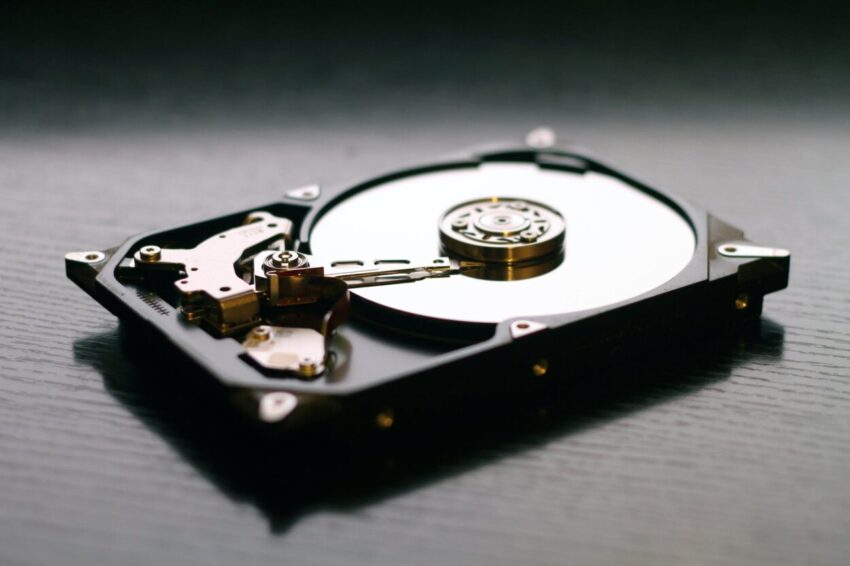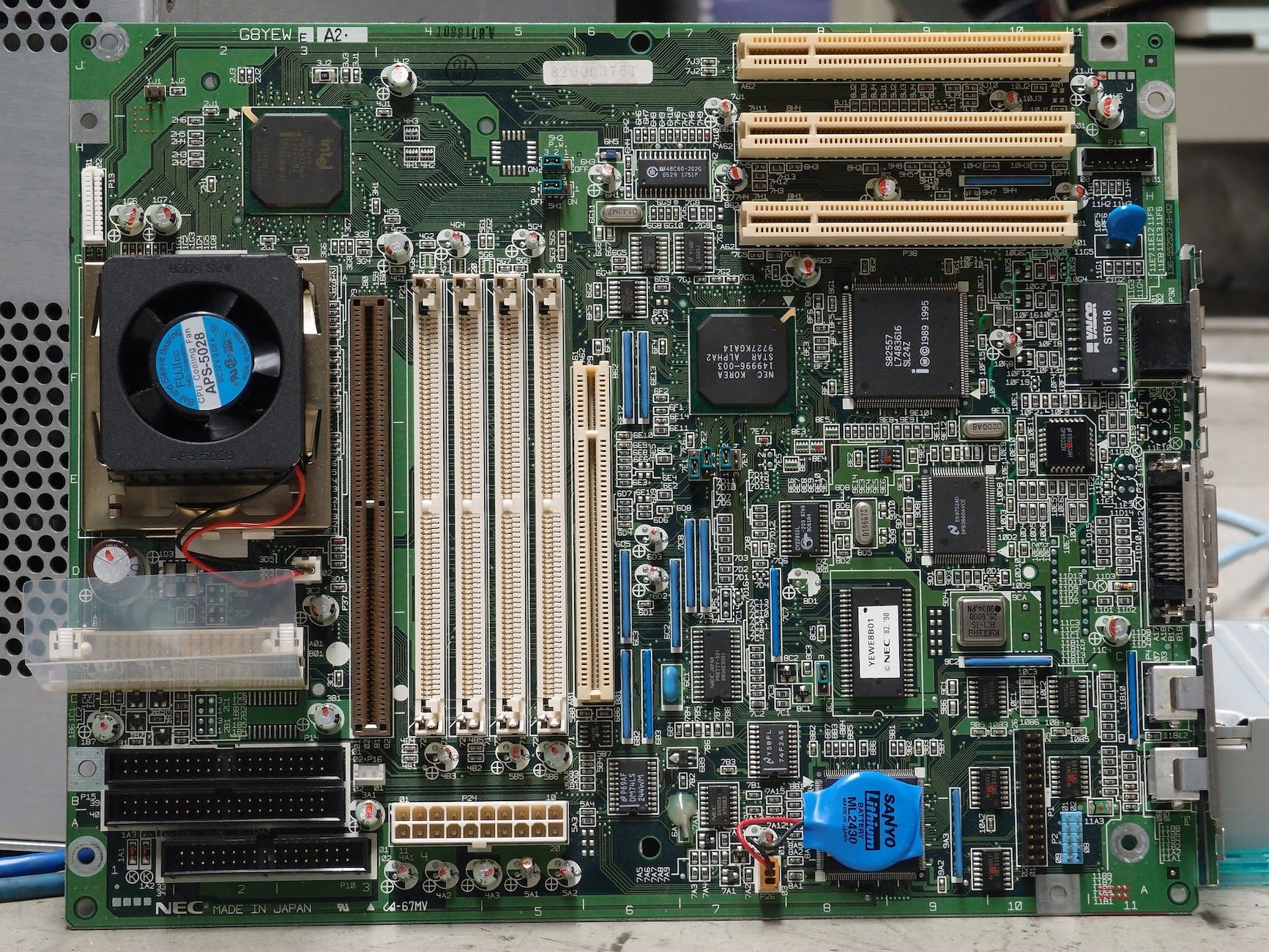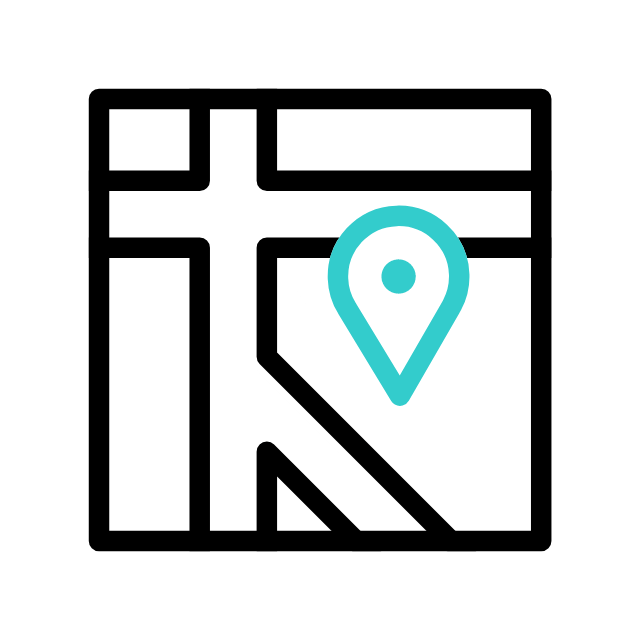Got tech troubles? Don’t wait! Contact us today
📞 (226) 980 9800 or fill out our WebForm click here , and get your devices back on track.
If you need to retrieve data from your non-functional laptop, here are some steps you can consider:
- Check Basic Hardware Issues:
- Ensure the laptop’s power adapter and battery are functioning correctly.
- Verify that the display is not the issue by connecting your laptop to an external monitor.
- Check for any loose or disconnected cables.
- Data Backup Options:
- If the laptop is not turning on at all, consider removing the hard drive (if possible) and connecting it to another computer as an external drive using a USB adapter or enclosure. This will allow you to access and retrieve your data.
- If your laptop has a solid-state drive (SSD), you may need to take it to a professional as it’s more challenging to access.
- Data Recovery Services:
- If you’re not comfortable with removing the hard drive or if it’s an SSD and not easily accessible, consider taking your laptop to a professional data recovery service. They have the expertise and tools to recover data from non-functional drives. Reach out to ApameaTech.CA we are always ready to assist you onsite, at your location in London, Ontario !
- Cloud Backup and Sync Services:
- If you had important files backed up to a cloud service like Google Drive, Dropbox, or OneDrive, you can access them from another device.
- Prioritize Important Data:
- Identify the most critical data you need and focus on recovering those files first. This way, you can prioritize your efforts and time.
- Prevent Further Damage:
- Avoid attempting to repair the laptop yourself if you’re not experienced with hardware/Software. You might inadvertently cause more damage.
- Data Recovery Software:
- If the issue with your laptop is software-related, and it’s not starting up, you can use data recovery software to attempt to recover data from your laptop’s hard drive. However, this method might not work if the issue is hardware-related.
- Seek Professional Help:
- If you’re unsure about how to proceed, it’s often best to consult a professional technician or data recovery expert to avoid any further data loss. Reach out to ApameaTech.CA we are always ready to assist you onsite, at your location in London, Ontario !

Remember that data recovery success depends on the nature of the issue with your laptop. Hardware problems may require professional assistance, while software-related issues might be resolved with data recovery software or external drive connections. It’s essential to be cautious and prioritize your most critical data when attempting recovery.
ApameaTech.CA, always ready to assist you
Explore more with Apamea Tech
Sign up to receive updates, discounts and latest posts directly to your inbox! we promise you 1-2 emails/month and no spam