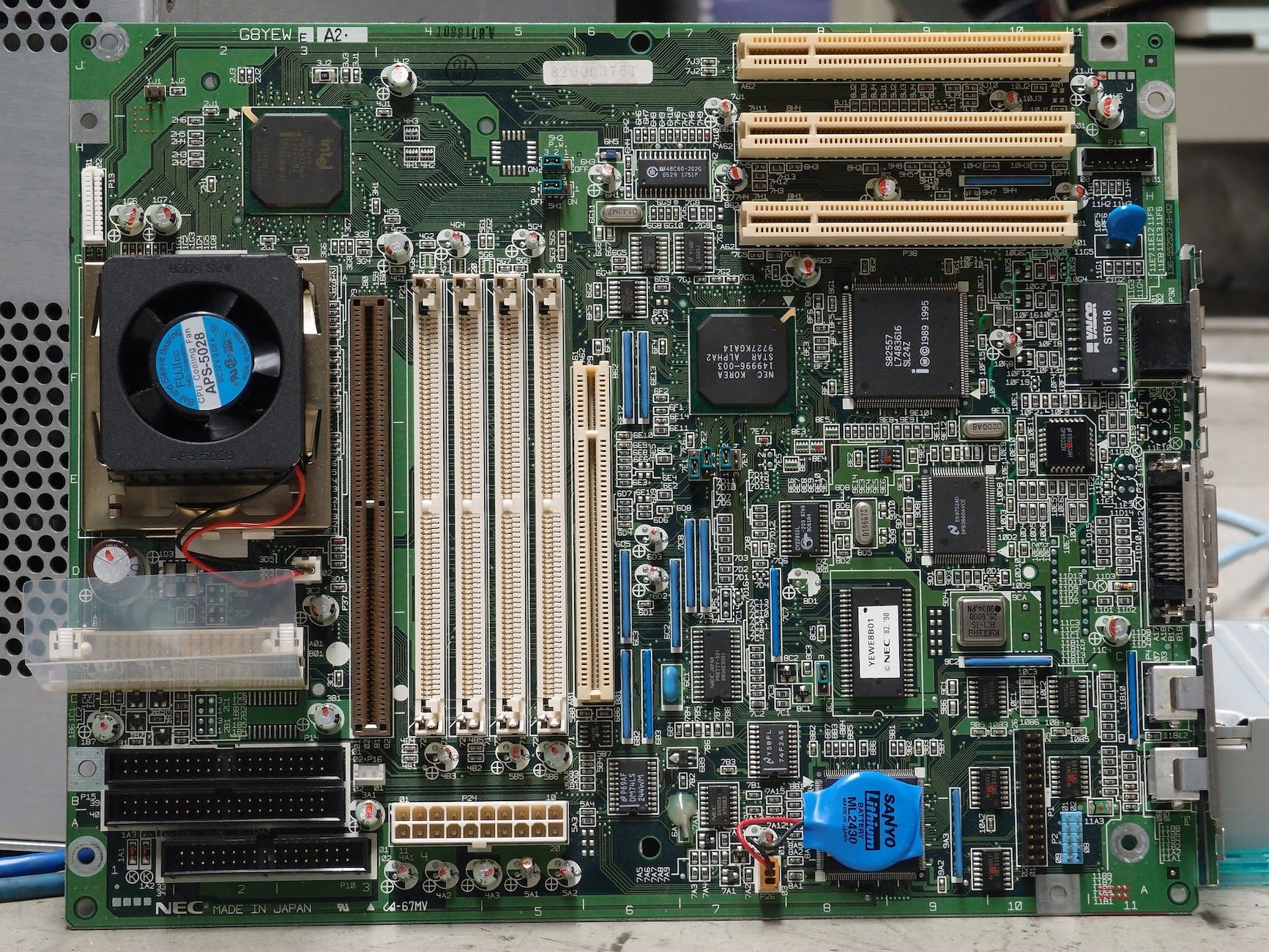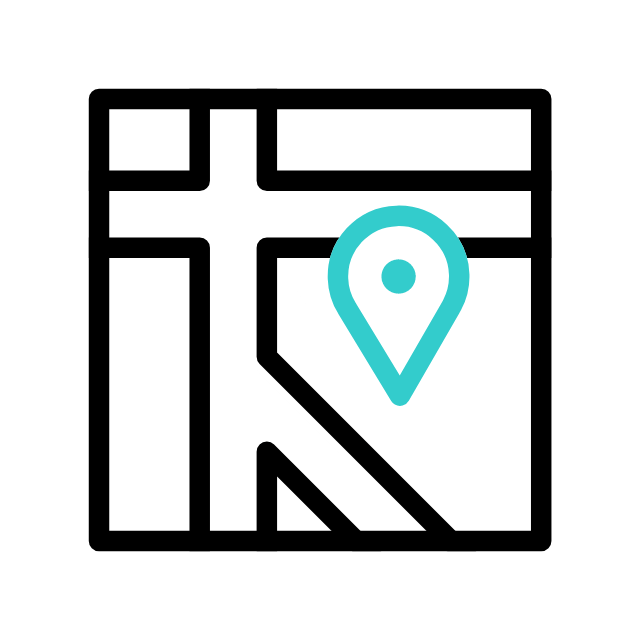Got tech troubles? Don’t wait! Contact us today
📞 (226) 980 9800 or fill out our WebForm click here , and get your devices back on track.
Is your laptop running slower than usual? A sluggish laptop can be incredibly frustrating, especially when it affects your productivity or daily tasks. From software issues to hardware limitations, there are many reasons your laptop might be slowing down. In this article, we’ll explore common causes of a slow laptop, how you can fix it, and where you can get professional computer repair services in London, ON.
Common Reasons Your Laptop Is Slow:
- Too Many Programs Running in the Background
Over time, your laptop may accumulate unnecessary programs running in the background. These processes use up valuable system resources such as CPU, memory, and storage, causing your laptop to slow down.
- Solution: Open Task Manager (Ctrl + Shift + Esc), and close programs you don’t need. Disable startup programs that automatically launch when you turn on your laptop.
- Lack of RAM (Memory)
If your laptop has insufficient RAM, especially when running multiple applications or resource-heavy software, it can slow to a crawl.
- Solution: Upgrade your RAM or limit the number of applications running simultaneously. Adding more memory can provide a noticeable speed boost.
- Outdated or Fragmented Hard Drive
Older laptops often use traditional hard disk drives (HDDs), which are slower than solid-state drives (SSDs). Over time, HDDs can also become fragmented, further slowing down performance.
- Solution: If possible, upgrade to an SSD, which offers faster data access speeds. You can also run disk cleanup and defragmentation tools in Windows to optimize your HDD.
- Too Many Temporary Files
Temporary files and cached data accumulate on your hard drive as you use your laptop, eating up space and slowing down performance.
- Solution: Use tools like Windows Disk Cleanup or third-party applications like CCleaner to remove unnecessary files and free up space.
- Malware or Viruses
Malware, spyware, or viruses can infect your laptop and cause performance issues by consuming resources or compromising system functionality.
- Solution: Run a full system scan using reputable antivirus software. Keep your system updated and ensure you have strong protection against malware.
- Outdated Software or Drivers
Running outdated software, especially your operating system and drivers, can lead to compatibility issues and cause your laptop to slow down.
- Solution: Make sure your system is up to date with the latest Windows updates and drivers. Keeping everything current ensures better performance and security.
- Overheating Issues
Laptops can overheat when dust blocks the ventilation system or when the cooling fan fails. Overheating forces your laptop to throttle performance to avoid damage.
- Solution: Clean out the dust using compressed air and ensure your cooling fans are functioning properly. Consider using a cooling pad for extra ventilation.
When to Seek Professional Help:
While there are many DIY solutions to speed up a slow laptop, some issues may require the help of a professional. If you’ve tried the above methods and are still experiencing sluggish performance, it could be time to consult a computer repair expert.
Here are a few signs that you may need professional assistance:
- Frequent crashes or error messages
- Hardware issues, like a failing hard drive or broken cooling fan
- Laptop not responding even after resets
- Persistent malware or virus infections
Why Choose Apamea Tech CA for Laptop Repair in London, ON?
If you’re in London, ON, and dealing with a slow or malfunctioning laptop, Apamea Tech offers reliable and professional on-site computer repair services. We understand the frustration of dealing with a slow system, and our skilled technicians are here to help.
Here’s why you should choose Apamea Tech:
- Fast and Efficient Service: We offer same-day or next-day service for most repair requests, so you won’t be stuck waiting for days to get your laptop back.
- Expert Technicians: Our technicians are highly trained and experienced in diagnosing and resolving hardware and software issues.
- On-Site Convenience: We come directly to your home or office, so you don’t have to worry about hauling your laptop to a repair shop. We make it easy for you!
- Transparent Pricing: No hidden fees—just clear, competitive pricing for all services.
- Wide Range of Services: Whether you need a hardware upgrade, virus removal, or performance optimization, we’ve got you covered.
Get Your Laptop Running Like New!
If your laptop is running slower than it should, don’t let it frustrate you any longer. Apamea Tech is ready to diagnose the problem and offer quick, effective solutions. Our on-site services in London, ON, ensure that your laptop gets the attention it needs without the hassle of bringing it to a shop.
Contact us today to schedule your laptop repair service, and get back to enjoying a fast and efficient computer!
Got tech troubles? Don’t wait! Contact us today
📞 (226) 980 9800 or fill out our WebForm click here , and get your devices back on track.
Explore more with Apamea Tech
Sign up to receive updates, discounts and latest posts directly to your inbox! we promise you 1-2 emails/month and no spam