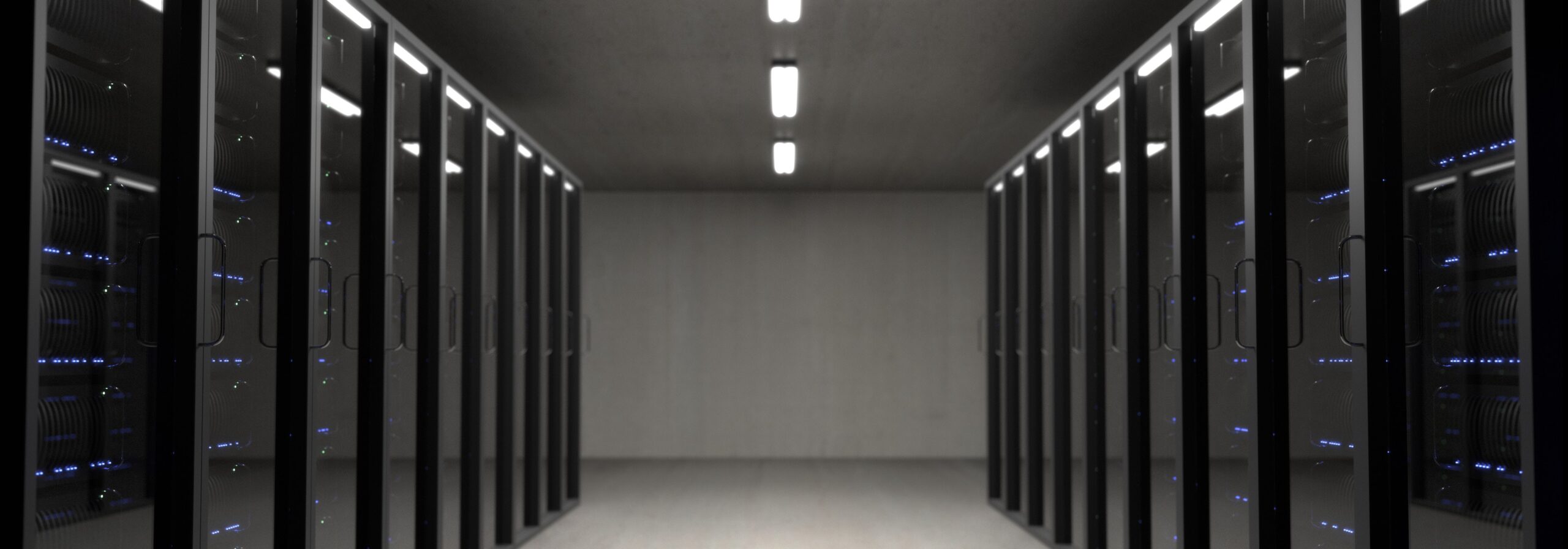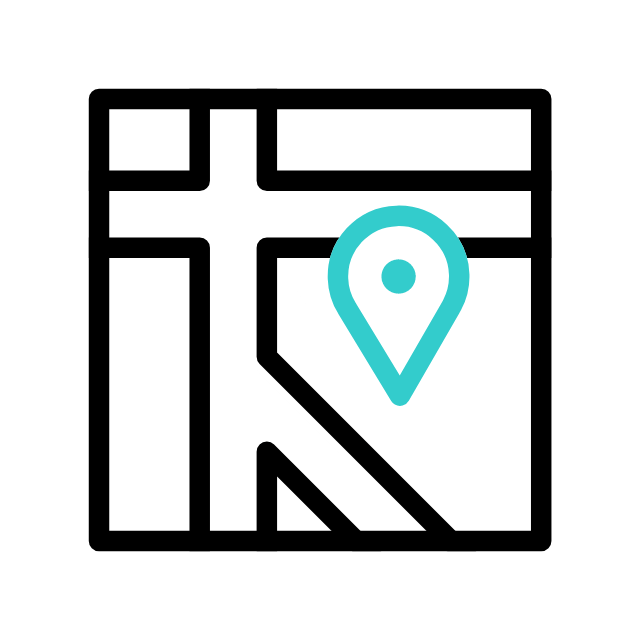Got tech troubles? Don’t wait! Contact us today
📞 (226) 980 9800 or fill out our WebForm click here , and get your devices back on track.
The ideal student laptop can vary depending on the specific needs and preferences of the student, but there are some key factors to consider when choosing a laptop for educational purposes. Here are some important features and specifications to look for:
- Portability: Students often need to carry their laptops to class, the library, or other locations. A lightweight and portable laptop is essential for ease of transportation.
- Battery Life: A long-lasting battery is crucial to ensure that the laptop can last through a full day of classes without needing frequent recharging.
- Performance: The laptop should be capable of handling the student’s workload, which may include word processing, web browsing, multimedia presentations, and even some light gaming or coding, depending on the student’s field of study.
- Operating System: Depending on the student’s needs and preferences, they might choose a laptop running Windows, macOS, or a Linux distribution.
- Screen Size: A screen size of 13 to 15 inches is generally a good choice for portability and usability. However, this can vary depending on personal preference.
- Resolution: A Full HD (1920×1080) or higher resolution display is recommended for a clear and sharp viewing experience.
- Keyboard and Trackpad: A comfortable and responsive keyboard and trackpad are important for note-taking and general usability.
- Storage: Solid State Drives (SSDs) are preferable due to their speed and durability. A minimum of 256GB of storage is recommended, but more storage is better if the student plans to store a lot of files, videos, or software.
- RAM: 8GB of RAM is typically the minimum for most students, but if the budget allows, 16GB or more can provide smoother multitasking and better performance for demanding tasks.
- Connectivity: Ensure the laptop has a variety of ports, including USB-A, USB-C, HDMI, and a headphone jack, to connect to various peripherals and external displays.
- Wireless Connectivity: Look for a laptop with Wi-Fi 6 (802.11ax) for faster wireless internet speeds and Bluetooth for connecting to other devices.
- Durability: Students can be rough on their devices, so a laptop with a durable build quality can help it withstand the wear and tear of daily use.
- Price: Consider your budget and choose a laptop that offers the best value for the features you need. There are plenty of affordable options for students.
- Software Compatibility: Ensure the laptop can run the necessary software for the student’s courses, whether that includes specific applications or programming environments.
- Warranty and Support: Check the warranty and customer support options provided by the manufacturer. Having a reliable support system can be crucial if technical issues arise.

It’s important to research and compare different laptop models, read reviews, and consider your specific needs and budget when making a decision. Also, consider future-proofing your purchase by choosing a laptop with specifications that will meet your needs for the duration of your academic program.
Explore more with Apamea Tech
Sign up to receive updates, discounts and latest posts directly to your inbox! we promise you 1-2 emails/month and no spam