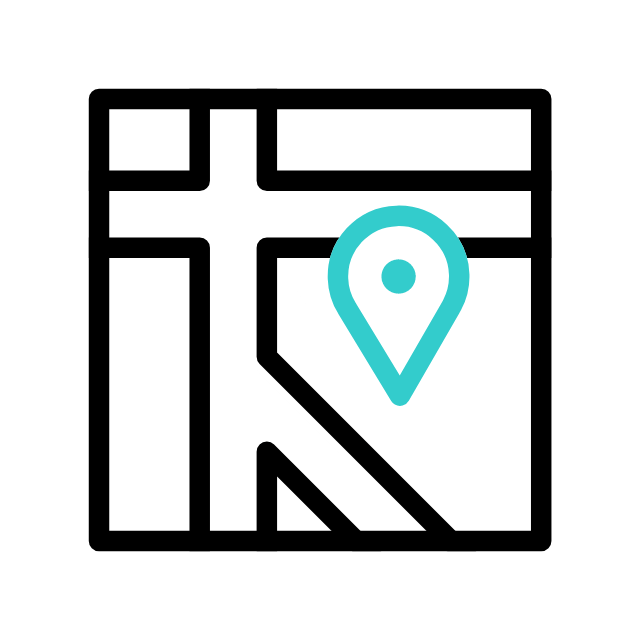Got tech troubles? Don’t wait! Contact us today
📞 (226) 980 9800 or fill out our WebForm click here , and get your devices back on track.
The infamous Windows Blue Screen, often referred to as the “Blue Screen of Death” (BSOD), is one of the most dreaded errors that can occur on a computer. Whether you’re a seasoned tech enthusiast or a casual user, encountering a blue screen can be both frustrating and alarming. But what exactly causes this issue, and more importantly, how can it be fixed? In this article, we’ll dive into the details of the Blue Screen of Death, explain common causes, give some troubleshooting tips, and show you how our expert services can get your system back up and running in no time.
What Causes the Windows Blue Screen?
The Blue Screen of Death is a stop error that occurs when Windows encounters a critical problem from which it can’t recover. This issue can arise from various sources:
- Hardware Issues: Faulty hardware components like RAM, hard drives, or even power supplies can trigger a blue screen.
- Driver Conflicts: Outdated or incompatible drivers are common culprits behind BSODs.
- Software Errors: Certain software programs, especially those that run at a low level, like antivirus or disk management tools, can cause system instability.
- Overheating: Excessive heat can lead to hardware failure, resulting in a blue screen.
- Corrupted System Files: System files that become corrupted due to malware or other issues can lead to a BSOD.
- Firmware/BIOS Problems: Outdated firmware or BIOS settings can sometimes lead to system crashes.
Quick Troubleshooting Tips
While blue screens can be daunting, there are some initial steps you can take to troubleshoot the issue:
- Check for Hardware Problems: Run diagnostics on your hardware, starting with your RAM and hard drive.
- Update Drivers: Ensure that all your device drivers are up to date. You can use Windows Update or visit the manufacturer’s website for the latest versions.
- Scan for Malware: Use reliable antivirus software to scan for and remove any malware.
- Undo Recent Changes: If the problem started after recent changes, try undoing them by using System Restore or uninstalling the problematic software.
- Check for Overheating: Ensure that your PC’s cooling system is functioning properly and that there’s no dust buildup in the vents.
How Our Services Can Help
If you’re struggling with frequent blue screens, it’s time to bring in the experts. At Apamea Tech, we specialize in diagnosing and fixing the root causes of BSODs, ensuring your system runs smoothly and efficiently. Here’s how we can assist you:
- Comprehensive Diagnostics: We’ll perform a full diagnostic on your system to identify any hardware or software issues causing the blue screen.
- Driver and Software Updates: Our team will ensure all your drivers and software are up to date, minimizing the risk of future blue screens.
- Hardware Repairs and Upgrades: Whether it’s replacing faulty RAM, upgrading your hard drive, or improving your cooling system, we’ve got you covered.
- System Optimization: We’ll optimize your system settings and BIOS configurations to ensure maximum stability and performance.
- Malware Removal and Prevention: If malware is the culprit, we’ll remove it and set up robust protection to prevent future infections.
- Onsite services: don’t unplug anything, we will come to your location.
Why Choose Apamea Tech?
- Expert Technicians: Our team is experienced with all types of Windows issues, including the dreaded blue screen.
- Quick Turnaround: We understand how critical your computer is, so we aim to resolve issues swiftly and efficiently.
- Customized Solutions: We tailor our services to meet your specific needs, whether it’s a simple fix or a complete system overhaul.
- Customer Satisfaction: We pride ourselves on delivering high-quality service with a focus on customer satisfaction.
- Onsite Service: We come to your location, and if needed, we pickup, fix and deliver your computer right to your door.
Conclusion
The Windows Blue Screen of Death may seem like a catastrophe, but with the right approach, it’s often a fixable problem. If you’re dealing with frequent blue screens or any other computer-related issues, don’t hesitate to reach out to us at Apamea Tech CA. Our expert team is ready to help you get back to a smooth, stable computing experience.
Contact us today to schedule a consultation or learn more about how we can assist you with all your technology needs!
Got tech troubles? Don’t wait! Contact us today
📞 (226) 980 9800 or fill out our WebForm click here , and get your devices back on track.
Explore more with Apamea Tech
Sign up to receive updates, discounts and latest posts directly to your inbox! we promise you 1-2 emails/month and no spam