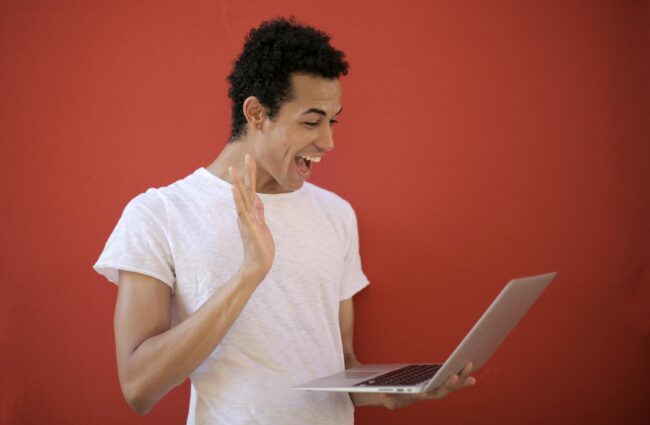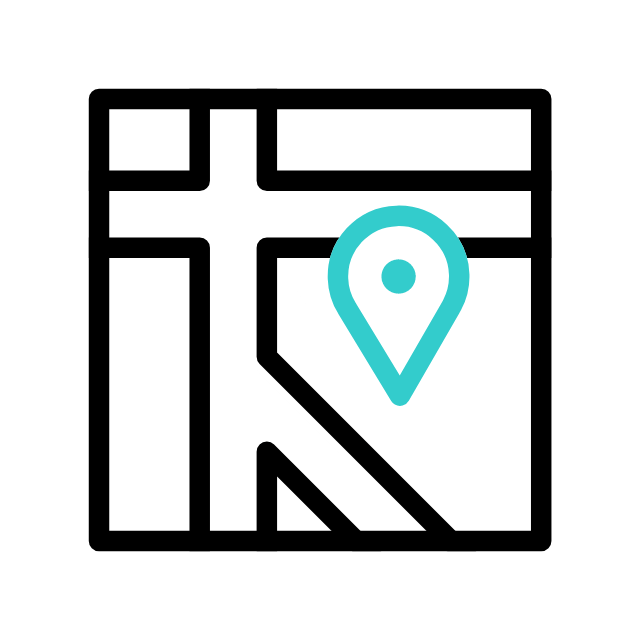Got tech troubles? Don’t wait! Contact us today
📞 (226) 980 9800 or fill out our WebForm click here , and get your devices back on track.
Microsoft has officially announced that Windows 10 will reach its End of Life (EOL) on October 14, 2025. This means that after this date, Microsoft will no longer provide security updates, bug fixes, or technical support for Windows 10. If you’re still using this operating system, it’s time to start planning your upgrade to ensure your device remains secure and fully functional.
What Does Windows 10 End of Life Mean?
Once Windows 10 reaches EOL, the following changes will take effect:
✔ No More Security Updates – Your system will become vulnerable to viruses and cyberattacks.
✔ No More Bug Fixes – Any software issues or glitches will no longer be addressed.
✔ No Technical Support – Microsoft will stop offering customer service for Windows 10.
✔ Compatibility Issues – New software and hardware may not support Windows 10.
Should You Upgrade to Windows 11?
Upgrading to Windows 11 is the best way to ensure security, stability, and access to the latest features. Here’s why:
✅ Better Security – Windows 11 includes enhanced security features to protect against modern threats.
✅ Improved Performance – Faster startup times and better system efficiency.
✅ Modern User Interface – A sleek and updated design with new features.
✅ New Features & Support – Ongoing updates and new functionalities.
Can Your PC Run Windows 11?
To upgrade to Windows 11, your PC must meet the following minimum system requirements:
- Processor: 1 GHz or faster with at least 2 cores (64-bit).
- RAM: 4GB or more.
- Storage: 64GB or more available space.
- TPM 2.0: Required for enhanced security.
- Graphics: DirectX 12 compatible with WDDM 2.0 driver.
- Display: 720p resolution or higher.
- Not sure if your PC is compatible? We can help you check and upgrade your hardware if needed.
What If Your PC Doesn’t Support Windows 11?
If your device doesn’t meet Windows 11’s requirements, you have a few options:
- Upgrade Your Hardware – Install a new SSD, add RAM, or upgrade your processor.
- Buy a New PC – Get a modern system that fully supports Windows 11.
- Continue Using Windows 10 (Not Recommended) – You can still use Windows 10, but without security updates, your PC will be at risk.
On-Site Windows 11 Upgrade Services in London, Ontario
We offer professional on-site computer upgrade and Windows 11 installation services in London, Ontario. Our services include:
✔ System Compatibility Check – We determine if your PC can run Windows 11.
✔ Windows 11 Installation & Setup – A seamless upgrade with no data loss.
✔ Hardware Upgrades – SSD, RAM, and processor upgrades if needed.
✔ Data Backup & Recovery – Securely transfer your files before upgrading.
Get Ready for Windows 11 Today!
Don’t wait until Windows 10 reaches End of Life. Upgrade your system now to stay protected and take advantage of the latest technology. Contact us today for on-site Windows 11 upgrade services in London, Ontario!
Got tech troubles? Don’t wait! Contact us today
📞 (226) 980 9800 or fill out our WebForm click here , and get your devices back on track.
Explore more with Apamea Tech
Sign up to receive updates, discounts and latest posts directly to your inbox! we promise you 1-2 emails/month and no spam