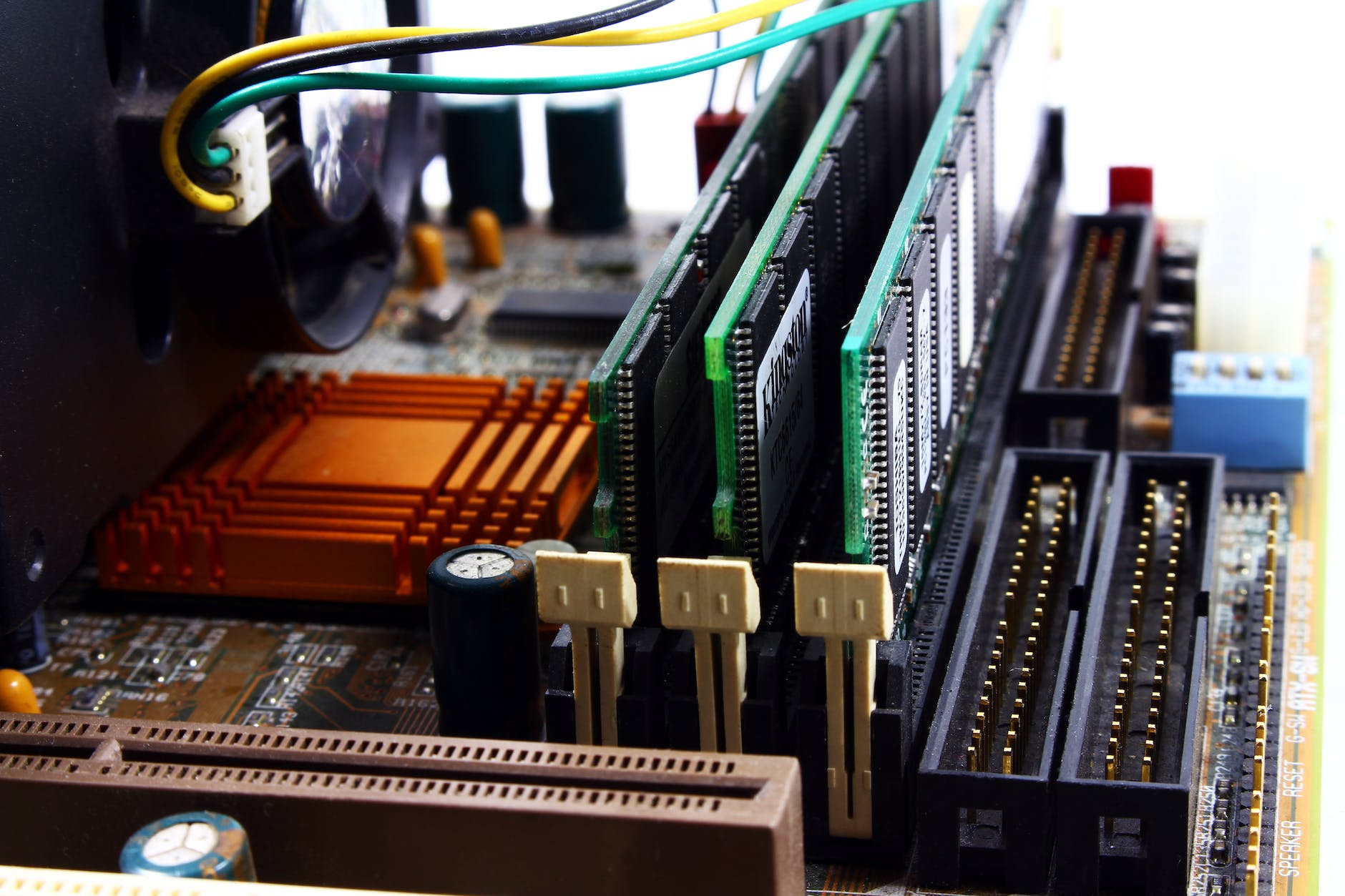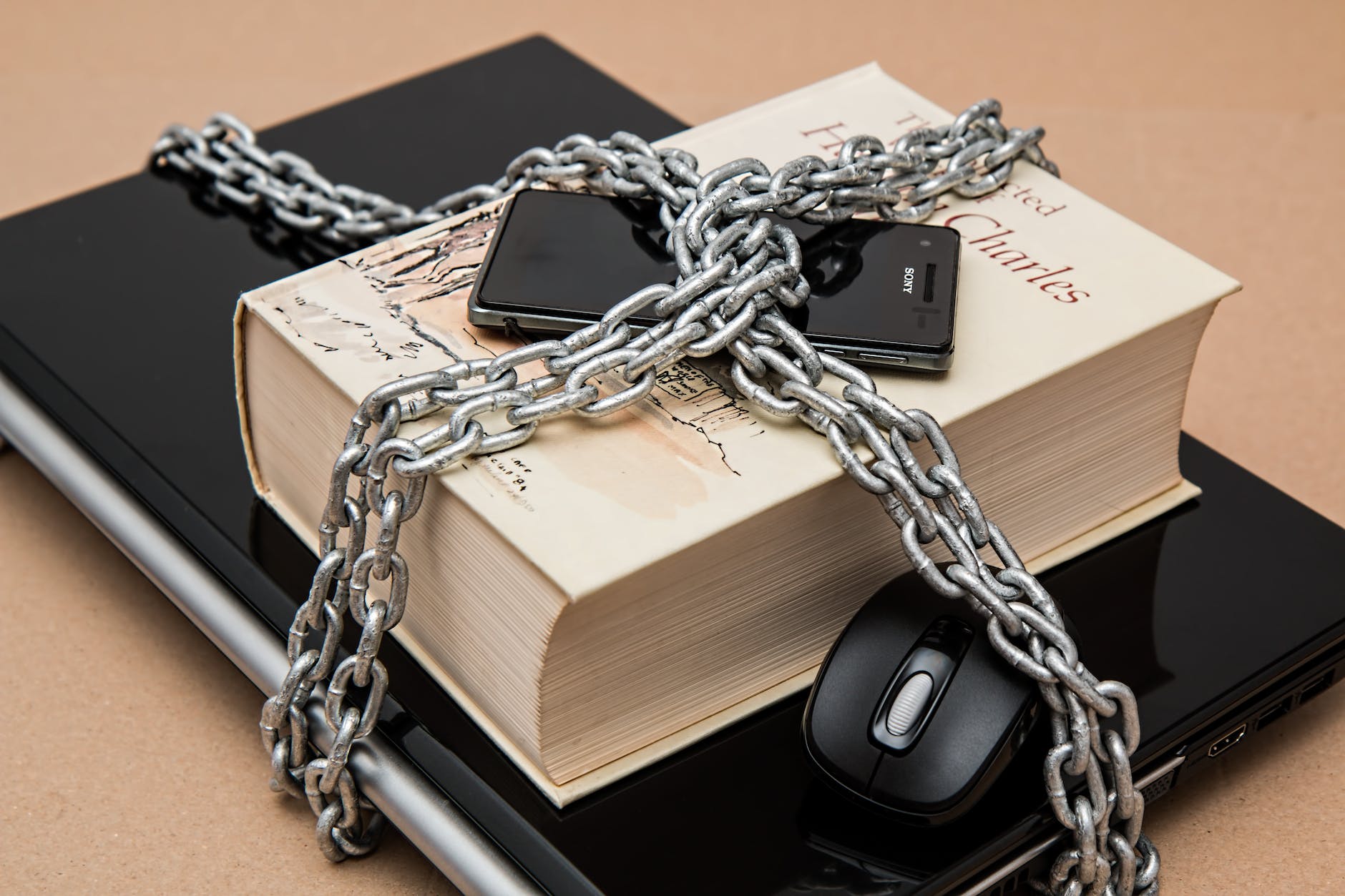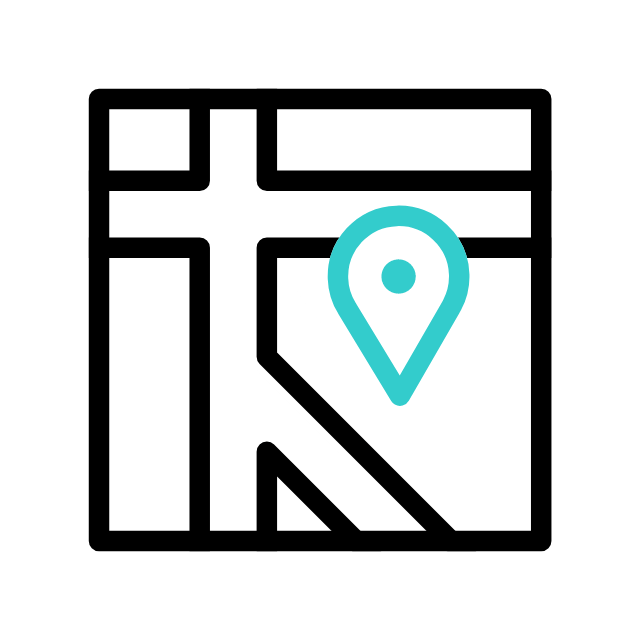Got tech troubles? Don’t wait! Contact us today
📞 (226) 980 9800 or fill out our WebForm click here , and get your devices back on track.
As Microsoft rolls out its latest operating system, Windows 11, many users are wondering whether it’s worth upgrading from Windows 10. While Windows 10 has been a reliable workhorse for millions of users, Windows 11 promises a range of new features, improved performance, and a fresh interface. But is the upgrade necessary? In this article, we’ll compare Windows 10 and Windows 11 to help you decide if making the switch is the right move for you.
1. User Interface and Design
- Windows 10: Known for its familiar layout, Windows 10 offers a user interface that’s been optimized over years of updates. Its Start Menu, Taskbar, and window management are designed to be intuitive for both casual users and professionals.
- Windows 11: Windows 11 takes the UI a step further with a clean, minimalist design. The Start Menu is centered on the Taskbar, giving a more modern look, and the windows have rounded corners for a sleek appearance. The new design is optimized for touchscreens, making it ideal for devices like tablets and 2-in-1 laptops.
Verdict: If you’re comfortable with Windows 10’s layout, the shift to Windows 11 may take a little getting used to. However, the modernized design of Windows 11 offers a fresh experience for those looking for an updated look and feel.
2. Performance Enhancements
- Windows 10: Windows 10 has been optimized over several years to offer stable performance across a wide range of hardware, from budget devices to high-end PCs. It supports a large library of apps and games, making it an excellent all-around performer.
- Windows 11: Microsoft claims that Windows 11 offers better performance than its predecessor, thanks to better memory management and a focus on faster app loading times. It’s also more energy-efficient, meaning laptops and other portable devices can benefit from longer battery life.
Verdict: Windows 11 edges out Windows 10 when it comes to performance, especially on newer hardware. For gamers and power users, the upgrade could offer tangible benefits.
3. Gaming Features
- Windows 10: Gaming is strong on Windows 10, with robust support for DirectX 12, Xbox Game Bar, and a wide range of hardware configurations. However, it’s missing some of the newest gaming technologies.
- Windows 11: For gamers, Windows 11 introduces features like Auto HDR for better visuals and DirectStorage, which drastically reduces game loading times by leveraging faster NVMe SSDs. Windows 11 is also integrated more closely with the Xbox ecosystem, providing a better overall experience for PC and console gamers alike.
Verdict: Windows 11 is the clear winner for gamers, offering enhanced performance and future-proof features for those invested in high-end gaming hardware.
4. Security and Updates
- Windows 10: While Windows 10 receives regular security updates, it doesn’t have some of the more modern security features that come with Windows 11.
- Windows 11: Microsoft has placed a strong emphasis on security with Windows 11, requiring TPM 2.0 and Secure Boot for installation. This means the system is better protected against malware and other threats. Windows 11 also comes with built-in features like hardware-based isolation, encryption, and protection against firmware attacks.
Verdict: If security is a top priority, Windows 11 is the better option. The required hardware features add an extra layer of protection that’s not available in Windows 10.
5. System Requirements
- Windows 10: Known for its broad compatibility, Windows 10 runs on a wide range of hardware, from older machines to the latest PCs. It’s ideal for users with legacy systems who may not have the latest specifications.
- Windows 11: Windows 11 has stricter hardware requirements, including the need for a compatible processor, TPM 2.0, and a DirectX 12 compatible GPU. While this ensures better performance and security, it also means that many older PCs are not eligible for the upgrade.
Verdict: If your PC doesn’t meet the requirements for Windows 11, you’ll need to stick with Windows 10 or consider upgrading your hardware.
6. Support Timeline
- Windows 10: Microsoft has committed to supporting Windows 10 until October 14, 2025. This means users will continue to receive security patches and important updates for a few more years, allowing plenty of time to plan any future upgrades.
- Windows 11: As the latest operating system, Windows 11 will receive support and updates well beyond 2025, making it a better long-term option for those looking to stay current.
Verdict: If you’re happy with Windows 10 and your hardware doesn’t meet the requirements for Windows 11, you have until October 14, 2025 to continue using Windows 10 with full support. However, for those planning ahead, Windows 11 offers a more future-proof solution.
7. Do You Need a New Activation Key for Windows 11?
If you are upgrading from a genuine, activated copy of Windows 10, you do not need a new activation key. Windows 11 will automatically activate using the same digital license linked to your device. Whether your Windows 10 was activated through a product key or a digital license connected to your Microsoft account, the transition should be seamless. However, if you perform a clean install or change significant hardware components (like the motherboard), reactivation might be required, which can be done using your existing license or Microsoft account.
Verdict: No new key is needed for most users upgrading directly from Windows 10.
8. Multitasking and Productivity
- Windows 10: The multitasking features in Windows 10, like Snap Assist, virtual desktops, and Task View, have been widely praised for improving productivity. However, there are limitations to the flexibility of window management compared to newer systems.
- Windows 11: Windows 11 introduces Snap Layouts and Snap Groups, offering more ways to organize windows on your screen. These features allow for more efficient multitasking, especially on larger or multi-monitor setups. The new Desktops feature also lets you customize different desktop layouts for various tasks or workflows.
Verdict: For users who need advanced multitasking features, Windows 11 offers significant improvements over Windows 10, making it a better choice for productivity.
Final Thoughts: Should You Upgrade?
Deciding between Windows 10 and Windows 11 depends largely on your needs and the hardware you’re using. If you have a relatively modern PC and are looking for better performance, improved gaming features, and enhanced security, Windows 11 is a compelling upgrade. The new user interface, multitasking improvements, and future-proofing make it an excellent choice for many users.
However, if your PC doesn’t meet the system requirements, or you’re happy with Windows 10’s reliability and familiar layout, there’s no rush. Windows 10 remains a solid operating system with support until October 14, 2025, giving you plenty of time to decide when or if to make the switch.
Need Help with Your Windows Upgrade?
Whether you’re looking to upgrade to Windows 11 or need help optimizing your current Windows 10 setup, Apamea Tech offers on-site computer repair services in London, ON. Our expert technicians can help you with everything from system upgrades to troubleshooting. Contact us today to schedule a service and ensure your computer is running at its best!
Got tech troubles? Don’t wait! Contact us today
📞 (226) 980 9800 or fill out our WebForm click here , and get your devices back on track.
Explore more with Apamea Tech
Sign up to receive updates, discounts and latest posts directly to your inbox! we promise you 1-2 emails/month and no spam