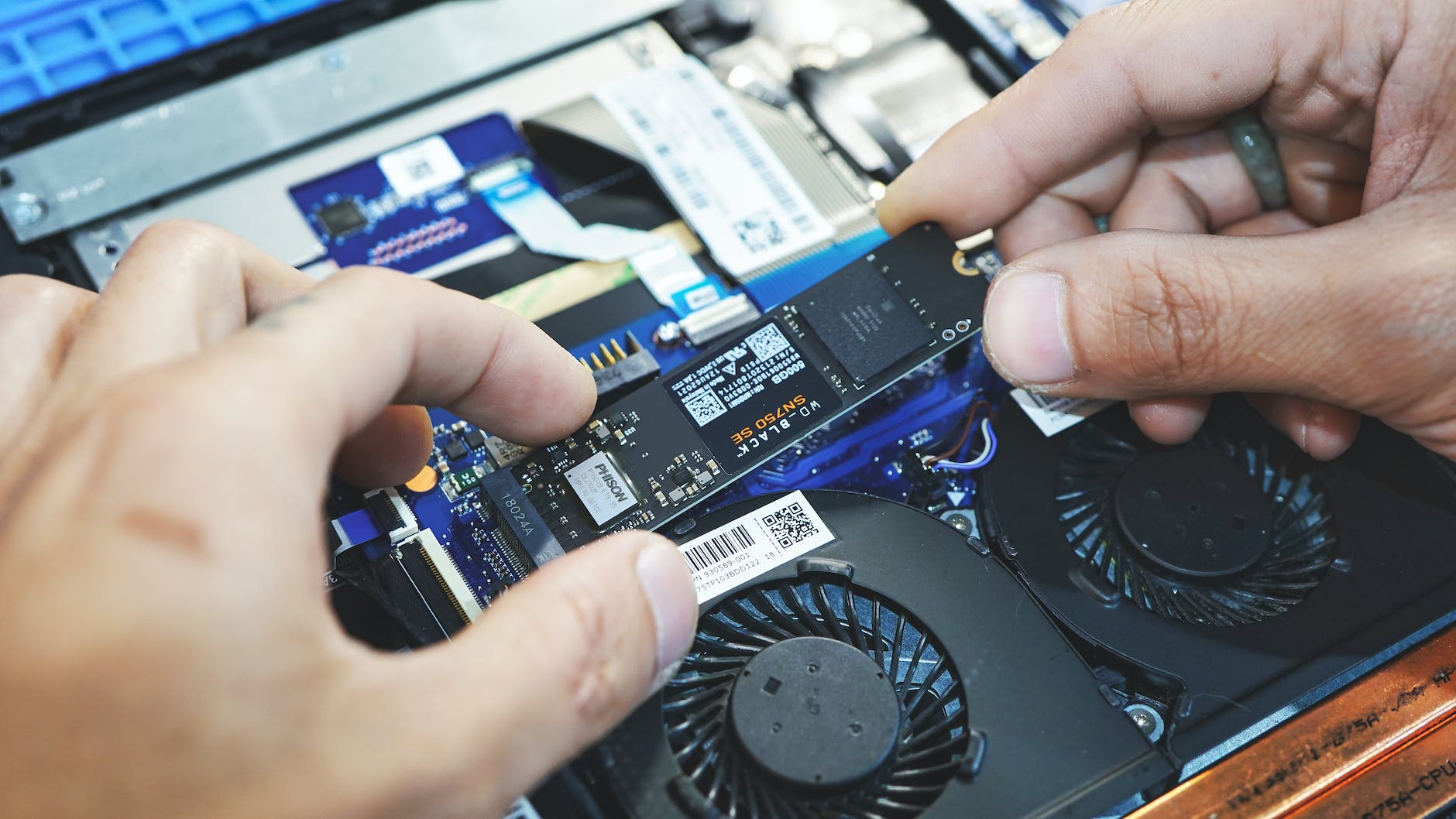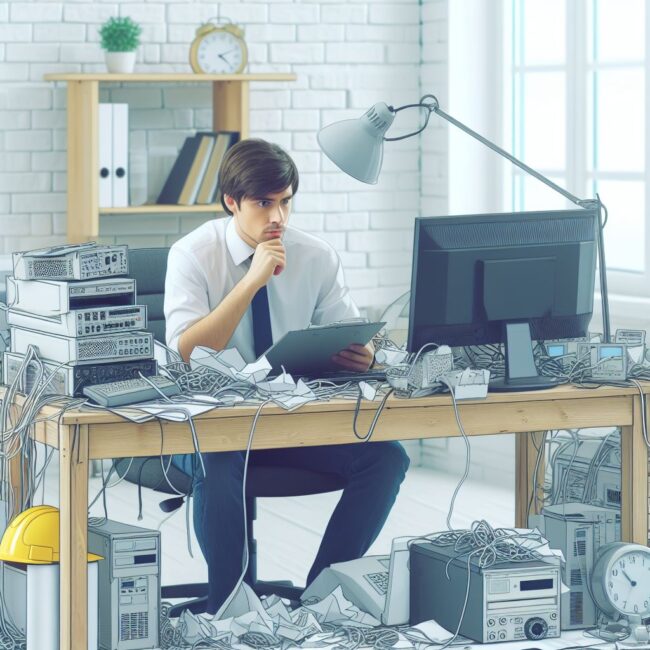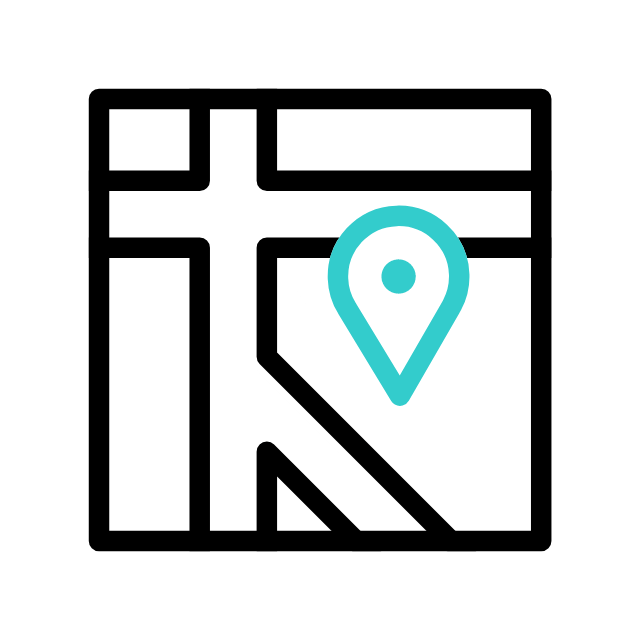Got tech troubles? Don’t wait! Contact us today
📞 (226) 980 9800 or fill out our WebForm click here , and get your devices back on track.
If you are getting the following error after upgrading your ubuntu server to 22.04 / 24.04
wp-blog-header.php which does and tells wordpress to load the theme
or
Tells WordPress to load the WordPress theme and output it.
or
Front to the WordPress application. This file doesn’t do anything
WordPress sites, might stop working after upgrading your server to Ubuntu 22.04 / 24.04
Don’t panic, the solution is simple,
First make sure if you are able to backup your server/website, do so before attempting anything.
Now, run the following:
php -vIf there is nothing found, and you are getting command ‘php’ not found , then yes php was removed during the upgrade.
Run now :
sudo apt updatePlease note “if you get a warning msg asking you to use the default php config files instead of replacing the one you have already, DEFAULT type N”
again, this is important, the default action is to keep the current version! whenever you get the warning during this fix, always type N the default, “which is to keep your currently-installed version”
“WE DON’T WANT TO REPLACE YOUR PHP CONFIG”:
Run now:
sudo apt install phpNow, you might get the following error:
dpkg was interrupted you must manually run sudo dpkg --configure -aRun the below:
sudo dpkg --configure -aRun: “if you get the msg if you want to continue Y/n, type Y to continue”
sudo apt --fix-broken installNow run the following, “if you get a warning msg asking you to use the default php config files instead of replacing the one you have already, DEFAULT type N”
“WE DON’T WANT TO REPLACE YOUR PHP CONFIG”:
Run now:
sudo apt install php
sudo rebootNow your site should be up and running.
After your site becomes online, you might notice your site is not able to resolve DNS queries, or connection refused in the admin dashboard, if you noticed this issue please read our next article.
Got tech troubles? Don’t wait! Contact us today
📞 (226) 980 9800 or fill out our WebForm click here , and get your devices back on track.
Explore more with Apamea Tech
Sign up to receive updates, discounts and latest posts directly to your inbox! we promise you 1-2 emails/month and no spam